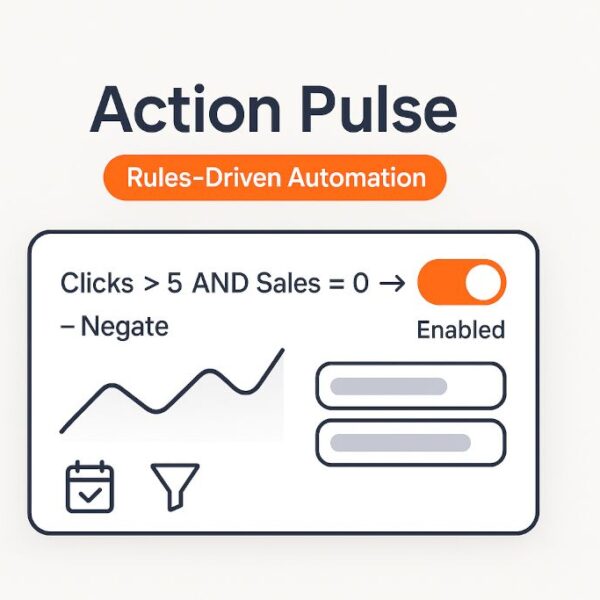AiHello manual dayparting: Precision scheduling to cut ad waste, target high-intent hours, and boost Amazon conversions.Master Amazon Ads with AiHello manual dayparting. Schedule precisely by hour/weekday to cut wasted spend & focus on high-converting shopping times.Master manual dayparting with AiHello. Precision schedule Amazon ads to eliminate waste, boost conversions, and dominate high-intent shopping hours.AiHello’s manual dayparting: precision scheduling for Amazon Ads. Stop wasted spend, target high-intent hours, and maximize conversions with smart control.Master manual dayparting in AiHello. Optimize Amazon Ads spend, eliminate waste, and boost conversions by scheduling precisely for peak performance hours.
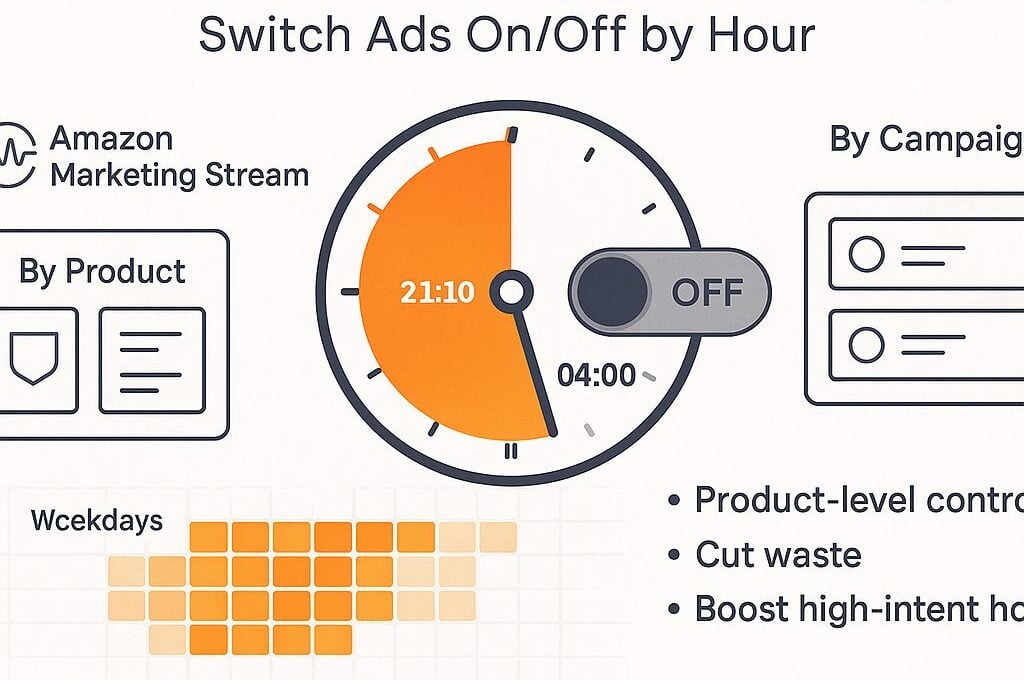
Manual Dayparting in AiHello: Precision Scheduling to Cut Waste and Win High-Intent Hours
Manual Dayparting in AiHello: Precision Scheduling to Cut Waste and Win High-Intent Hours
Summary: Manual dayparting lets you pause and resume delivery by hour and weekday at the product or campaign level so you stop paying for low-quality traffic and concentrate budget when shoppers actually convert. It’s powerful, a bit advanced, and absolutely worth it once you have enough hourly data from Amazon Marketing Stream.
Index
- What is manual dayparting (and how it works in AiHello)
- Why you must wait for data first (Marketing Stream 101)
- Dayparting by product vs. by campaign
- Reading the charts: hours, weekdays, and deltas
- When to shut off hours (and when not to)
- Manual vs. automated dayparting (what’s the difference?)
- How to enable manual dayparting in AiHello
- Lifetime schedules, overrides, and maintenance
- A practical playbook: from data to schedule
- Common pitfalls and how to avoid them
- FAQ
What is manual dayparting (and how it works in AiHello)
Manual dayparting is the control to explicitly switch ads off during weak hours and switch them on during strong hours. In AiHello, you can apply this schedule to all campaigns for a product (recommended) or to specific campaigns if you need surgical control.
Think of it as the budget’s bodyguard: it keeps your spend away from hours that chronically underperform and pushes that money into windows where conversion rate (CVR) and order density are consistently better.
Why you must wait for data first (Marketing Stream 101)
Dayparting is only as good as the hourly dataset behind it. AiHello powers dayparting with Amazon Marketing Stream; Amazon’s intraday feed that reports performance by hour and other signals. Two critical realities:
- No backfill: Hourly data starts the day you connect your Amazon Ads account to AiHello. Yesterday’s hourly breakdown won’t appear retroactively.
- Patience pays: we recommend waiting at least 2-3 weeks so weekday/hour patterns stabilize. A few days of data is not enough to decide what to cut.
Only after those first couple of weeks should you enable manual dayparting. Until then, let campaigns gather reliable hourly signal.
Dayparting by product vs. by campaign
You can schedule at two levels:
- By Product (Recommended): Flips all campaigns linked to that product on/off together. This keeps messaging, bids, and placements aligned for the ASIN across hours.
- By Campaign: Useful for special tactics (e.g., a branded defense campaign that always stays on while competitor offense sleeps during poor hours). Use when the product’s campaigns have different strategic roles.
Rule of thumb: Start by product for simplicity and consistency. Graduate to by campaign once you’ve proven there’s a reason to stagger different campaign types across the day.
Reading the charts: hours, weekdays, and deltas
Once Marketing Stream data accumulates, AiHello shows how your product performs by hour of day and day of week. You’ll typically review:
- Clicks & CPC: Does volume spike when CPC surges? If so, your spend may be concentrated in expensive windows that don’t convert.
- Conversion Rate (CVR): The core signal. Look for consistent peaks and troughs, not one-off spikes.
- CVR Delta: How a specific hour’s CVR compares to its baseline. This normalizes for seasonality and lets you see relative strength/weakness.
Example patterns we often see: pre-dawn hours sometimes show strong CVR in certain categories (fewer window-shoppers), late morning may dip, and weekends especially Sunday can surge as buyers finish carts. Your dataset is the truth; trust the hourly and weekday deltas over gut feel.
When to shut off hours (and when not to)
Use dayparting to cut persistently unprofitable windows. A simple decision framework:
- Evidence of weakness: The hour’s CVR is substantially below your product’s average (negative CVR delta), and CPCs aren’t unusually cheap enough to compensate.
- Bleeding spend: You’re paying for clicks during those hours, but orders lag far behind comparable windows.
- Stability: The pattern holds across multiple weeks and isn’t an artifact of a single promotion or out-of-stock event.
When those conditions are met, it’s reasonable to switch off those hours. For example, if Friday 2-3 a.m. drains budget with low CVR and no delayed orders to make up for it, switch off the product for that window and resume at 4 a.m.
When not to cut:
- Lagged conversions: Some categories see orders later from earlier clicks. If an hour looks weak on click-to-order, check if assisted conversions land later.
- Ranking momentum: Excessive on/off flapping can destabilize your auction presence. Aim for clean blocks, not strobe lights.
- New launches: Early learning benefits from continuous data. Avoid aggressive cuts in week one.
Manual vs. automated dayparting (what’s the difference?)
AiHello offers both:
- Automated Dayparting (via AutoPilot): Adjusts bids up/down based on time-of-day patterns. It piggybacks on Amazon’s bid-boost rules and is gentler because ads never completely stop.
- Manual Dayparting: Hard switch off/on at scheduled hours. You gain maximum control and the ability to cut waste to zero in weak windows but you must use it judiciously to avoid delivery whiplash.
Blended approach: Start with automated to shape spend, then add manual off-blocks where the data shows chronic underperformance.
How to enable manual dayparting in AiHello
- Open the Dayparting tab. Confirm you have at least 2-3 weeks of hourly data in the charts.
- Choose your level:
- By Product: One schedule flips all campaigns for the product.
- By Campaign: Build schedules per campaign (optional advanced control).
- Click hours/weekday blocks to set Off windows. Leave the rest On.
- Save the schedule. AiHello will now pause and resume according to your plan.
Tip: If you operate across multiple marketplaces, align schedules with buyer behavior per region. Don’t copy-paste a US schedule into the UK without checking the local chart.
Lifetime schedules, overrides, and maintenance
Once set at the product level, your manual dayparting schedule runs indefinitely. AiHello switches campaigns off/on at those times every day. You can:
- Temporarily disable the schedule (e.g., during events like Prime-type promotions when you want maximum reach).
- Edit the matrix as patterns evolve (seasonality, price changes, new reviews, fresh competition).
A practical playbook: from data to schedule
1) Collect enough signal
Connect Amazon Ads, then let data accumulate. Resist the urge to cut after 72 hours; hourly patterns can be noisy in the short term.
2) Rank hours by efficiency, not just CVR
CVR is critical, but combine it with CPC and volume. A simple score is Orders per $100 spend by hour (or the inverse, Cost per Order). If an hour consistently produces half the orders at the same or higher CPC, it’s a candidate to turn off.
3) Validate across weekdays
Some hours are great on weekends but weak on weekdays (and vice versa). AiHello’s weekday chart helps you avoid “averages that lie.” Build off-blocks that reflect both hour and weekday patterns.
4) Set clean blocks
Prefer multi-hour off-blocks (e.g., 1-4 a.m.) over choppy on/off toggles every hour. Clean blocks reduce auction instability and are easier to maintain.
5) Start conservative
Cut the bottom 10-20% hours first. Review for two weeks. If performance lifts and stability holds, expand the off-blocks. If delivery feels brittle, roll back.
6) Review after big changes
Major price updates, inventory shifts, review swings, or new competitors can reshape your hourly curve. Re-check schedules after such events.
| Weekday | Off Blocks | Notes |
|---|---|---|
| Mon-Thu | 01:00-04:00 | Persistently weak CVR; budget redirected to midday. |
| Fri | 02:00-04:00 | Extra dip early Friday; leave 01:00 on due to late-night shoppers. |
| Sat | – | Keep fully on; category shows strong weekend momentum. |
| Sun | – | High buying intent; do not throttle. |
This is illustrative only. Always follow your product’s charts in AiHello.
Common pitfalls and how to avoid them
- Over-eager cutting: Turning off too many hours too soon can starve learning and collapse reach. Trim in stages.
- Ignoring attribution lag: If your category buys after research, hours may look unprofitable when they’re actually top-of-funnel assist. Check assisted patterns before cutting.
- Copy-pasting schedules across marketplaces: Behavior differs by country and even region. Validate locally.
- Whiplash toggling: Rapid on/off every hour confuses pacing. Favor blocks and keep changes weekly, not daily.
- Forgetting brand defense: If competitors prey on your brand terms, consider leaving defense always on even when trimming prospecting hours.
FAQ
How is manual dayparting different from bid adjustments?
Bid adjustments soften spend; manual dayparting cuts it entirely for selected hours. Use bids for nuance, dayparting for “no-go” windows.
Do I need to change placement multipliers?
Not specifically for dayparting. However, if Top-of-Search is only efficient during certain hours, pairing modest multipliers with a manual schedule can amplify gains.
What happens to learning when I switch off campaigns?
Occasional, well-defined off-blocks are fine. Constantly flipping on/off every hour can hurt stability. Keep schedules clean and review weekly.
Can I run different schedules for different campaigns of the same product?
Yes. Start at product level, then override at campaign level only when there’s a clear strategic reason.
Will AiHello maintain the schedule indefinitely?
Yes. Your schedule persists until you change it. Revisit it quarterly or after major catalog/market changes.
Bottom line
Manual dayparting is a scalpel. Use it after you’ve collected enough Marketing Stream data, and use it to remove hours that consistently burn cash. Start at the product level, keep blocks clean, blend with automated bid-based dayparting for finesse, and review regularly. Done right, you’ll see lower cost per order and better ACOS without starving growth.
Next step: Open a product in AiHello, check the hourly and weekday charts, and carve out your first conservative off-block. Let the data prove the lift then expand.