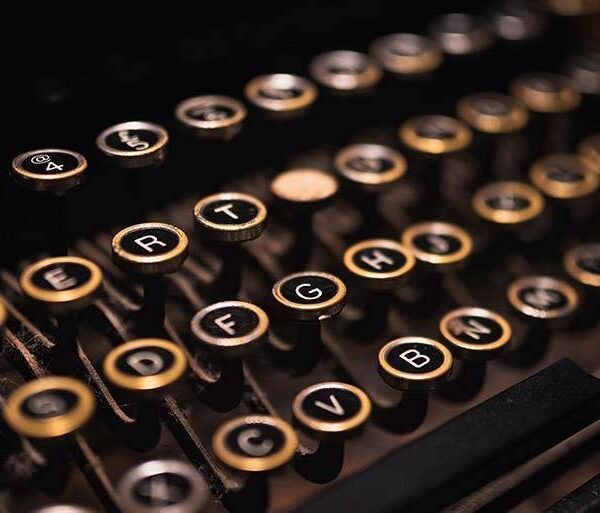Maximize Amazon sales! Sponsored Brands video ads are Amazon’s best-performing ad format, driving engagement and conversions in search results.
Amazon Sponsored Brands Video: All You Need To Know To Get Ahead!
The retailer boasts that Sponsored Brands video commercials are its best-performing ad format to date. They are Amazon’s most recent ad innovation. The new creative blends product advertisements with video content to grab users’ attention on desktop and mobile shopping pages, where buy intent is strongest.
Viewers retain 95% of the message after seeing a video as opposed to only 10% after reading it in prose. Getting your brand’s message across is one of the hurdles with Amazon Advertising because a buyer just sees plain photographs and product descriptions. Thank goodness, Amazon offers Sponsored Brand Videos, which let you put video content right in search results to increase conversion. This video feature allows you to target a certain audience and drive them to a product description page using keywords.
Utilizing video in search results to convey your brand’s message and convince visitors to purchase your goods gives you the opportunity to occupy more space on the search results page, which may enhance sales. Let’s examine sponsored brand video ads to see what they are and how you can include them in your market plan.
What are videos for Sponsored Brands?
On Amazon’s product detail pages and search results pages, there is a visual ad style called Sponsored Brands video that promotes your products. The advertisements are cost-per-click, which means you only pay when a person clicks through to the product detail page after displaying sufficient interest in your ad. The advertisements are keyword focused, allowing you to target the most appropriate audiences.
As a result, your video clip starts playing automatically after the player has filled half the screen, and the movie is by default muted. By clicking on it, viewers can unmute your video and hear the audio, or they can visit the product description page to read more.
The length of the video may be between 6 and 45 seconds, however, Amazon highly suggests choosing snippets that are no more than 30 seconds. The footage in Sponsored Brands videos loops, so as soon as your clip has completed playing, it will begin playing again.
What distinguishes the Sponsored Brands video?
According to the study, 84% of consumers say watching a brand’s video convinced them to purchase a product or service, while 95% of video marketers indicate that video has improved user understanding of their product or service.
Sponsored Brands video adverts position your content at the point of greatest influence during customers’ active product or brand exploration on Amazon on both mobile and desktop browsing.
These folks are more open to persuasive messages that encourage them to buy as they are in the mood to shop. This is where the unique selling proposition (USP) of your product or offer may make the biggest difference whether you’re trying to outperform competitors on price, quality, features, or any other selling factor.
According to the video format, Amazon lists these three main advantages of Sponsored Brands videos:
- Engaging: To stand out from other businesses in the shopping results, attract customers with movies that highlight your brand’s history and offerings.
- Relevant: Use keyword targeting to target customers who are actively looking for products comparable to yours on Amazon.
When you have a video asset, creating a campaign is quick and simple thanks to the Sponsored Brands creative builder’s full integration of video.
The effectiveness of video advertisements has long been established, and Amazon has statistics to support this claim. However, it’s also important to comprehend why this is taking place, and Amazon is in a unique position to advertise to customers while they are actively buying.
By using keyword targeting, you may choose the most likely candidates for a sale and present your advertisements to them in the most interesting manner at the appropriate time.
How do Sponsored Brand Video Ads Work?
Video ads are a type of PPC advertising on Amazon that falls under the category of Sponsored Brands, much as Sponsored Product Ads and Sponsored Display Ads.
In order for your product to appear prominently within Amazon search results, you must bid on specific keywords. This will increase the number of impressions and clicks your ad receives from potential customers. Of course, you will be up against other Amazon sellers in your industry, just like with any other advertising effort.
Your videos should be succinct and to the point, lasting no more than 30 seconds, according to Amazon. Of course, you want the customer to learn something from them. A well-made video advertisement provides the viewer with all the information they require about the product in the first few seconds.
Please be sure to review Amazon’s rules for sponsored brand videos before you start producing your video advertisement. You should engage a professional to shoot and edit your product videos if you are not an experienced cameraman, especially if they are familiar with Amazon.
Eligibility for Amazon Sponsored Brand advertisements
Sellers must have their desired brand registered in Brand Registry in order to be eligible to run Amazon Sponsored Brand video advertising.
Additionally, adult products, used or refurbished goods, and goods in locked categories are not yet permitted by Amazon to market using Sponsored Brand advertisements.
Standards and guidelines for video adverts on Amazon
Before spending time, money, and effort producing films for your items, it is wise to familiarise yourself with the specifications for an Amazon Sponsored Brand Video ad. Let’s examine the main factors to plan for.
Video Specifications:
- 16:9 aspect ratio
- Size: 1280 x 720 pixels, 1920 x 1080 pixels, or 3840 x 2160 pixels
- No more than 500 MB for files
- File types: MOV or MP4
- Time: 6-45 seconds
- Frame rate: 24.97, 25.97, 29.98, or 30 frames per second Bit rate: 1 Mbps or more
- H.265 or H.264 as the codec
- Main or baseline profile
- One video stream only
Audio Specification:
- Language: Ad locale must match
- Sample rate: at least 44.1 kHz
- Codec: MP3 or PCM, AAC
- Bit rate: at least 96 kbps
- Format: Mono or stereo
- One audio stream only
Text Specifications:
- Font size: Must be mobile-friendly
- Language: Ad locale must match
- No text is permitted in the bottom-right corner.
Metrics Offered For Sponsored Brand Video Performance
1. Viewable Impression
The International Advertising Bureau (IAB) defines a viewable impression as an advertisement that shows on screen for more than one second and at least 50% of the time. The viewable impression is a measurement that advertisers may employ to gauge the proportion of advertisements that are really seen by real people.
Viewable Impressions are important because, if impressions are calculated without taking viewability into consideration, the seller may end up paying for advertising that buyers aren’t seeing. Viewable Impressions are a more accurate metric for counting the number of times an ad has been viewed. This option becomes accessible when a seller chooses the “optimise for visible impressions bidding” option.
2. View-through rate (VTR)
The VTR of a skippable video ad is calculated by dividing the total views by the total first-impression views. As a computation, it appears as follows:
VTR = Completed Views / First Impression.
This technique provides merchants with a far more accurate picture of the effectiveness of their advertising.
3. Viewable click-through rate (VCTR)
The visible click-through rate measures the number of clicks as a proportion of viewable impressions. This measure only records an impression when the ad is seen. To calculate it, clicks and viewable impressions are employed. This statistic provides a more accurate picture of how effective a seller’s ad is in generating clicks because it only considers “viewable impressions.”
4. Initial Video Quartile
The term “IFQ” refers to the number of impressions an ad clip has up until the end of the first quarter of the video. If the viewer picks up the clip again, it won’t be counted again. If the user exits the clip after watching only 5 seconds of it, there won’t be a first quartile event recorded. If a viewer goes over the first quartile point in the video, there won’t be a first quartile completion recorded.
5. Video Midpoint
This represents the number of times a commercial appeared before the video’s overall length was reached (50% viewed). An event is only recorded once, and if the viewer resumes the tape, it is not recorded again. If the customer watches the first 20 seconds of the video again, the incident won’t be recorded again. If the client exits the clip after watching only the first 10 seconds, there won’t be a halfway event recorded. In addition, no midway will be recorded if the viewer watches the entire film.
6. Third quarter of a video
This is the number of impressions where at least 75% of the video was viewed. For instance, if the user watches a 40-second clip up until the 30-second mark, the event is recorded. An event is only recorded once, and if the viewer resumes the tape, it is not recorded again. If the customer watches the first 30 seconds of the video again, the incident won’t be recorded again. If the viewer exits the clip after watching the first 20 seconds, there won’t be a third quartile event registered. Additionally, if the customer skips the third quartile point in the film, the third quartile won’t be completed.
7. Unmutes
This is the number of times a user unmuted the video in order to hear the sound. It counts as an unmute even if the customer does so before the video begins. Only one unmute is counted for every impression, regardless of how frequently the consumer mutes and unmutes the video. We only count unmuted video players. For instance, unless the action also controls the video player, when a customer unmutes their computer operating system or audio hardware, it is not recorded.
How to configure a Sponsored Brands video advertisement
It’s time to think about how to build up your Sponsored Brands Video ad campaign now that you understand how to create an impactful video advertisement.
Step 1: Simply choose “Sponsored Brands” when establishing a new advertising campaign in Amazon Advertising.
Step 2: The settings for your campaign, including its name, start and finish dates, and daily budget, must then be confirmed.
Step 3: Then select the “Video” ad format.
Step 4: From there, you may upload the video creative and add the product you want to market.
Step 5: Enter your target keywords, choose the match type, and then confirm your bid for each keyword. If there are some terms you really do not want to show up for right away, you can also add negative keywords.
Your Sponsored Brand Videos campaign will be submitted for approval once all of these procedures have been done. If your video follows the rules we’ve already established, it should begin to play within 24 to 48 hours.
Once they are up and running, Sponsored Brands Video campaigns need constant upkeep to keep their ACOS at a healthy level.
Best Practices for Product Videos
Make a video that explains and illustrates your product.
Your product must be the sole subject of this video. Avoid trying to fill up space with filler and content that has nothing to do with your brand or product.
Within the initial few seconds, clearly explain to customers what your product is, how it works, and any practical benefits. The likelihood that the viewer will click through to your product listing will rise as a result of keeping them interested.
Keep your videos short
In order to convey your message effectively, Amazon advises maintaining your video’s length between 15 and 30 seconds. To keep your potential buyers interested, emphasise the product’s essential selling aspects. If the page is any longer, the viewer can lose interest and browse the rest of the search results.
Adapt video for silent viewing
Don’t rely on sound to convey your message; instead, make your movie as readable as possible with on-screen text since it will automatically play on silent. Do the same for your product video as you would for your product photos by including detailed infographics.
Leave out the fancy introduction
Save elaborate introductions and fade-in effects for your listing video; avoid using them at the beginning of your other videos. Keep in mind that you must keep the film brief in order to prevent the viewer from losing interest.
Conclusion
You cannot avoid Sponsored Brands. There are obstacles in video marketing that must be overcome. New campaigns must be introduced, videos must be produced, and style rules must be followed.
But, like with anything in business, there is potential where there is a barrier to entry. This potent video advertising format offers exactly that, a chance to take advantage of lesser competition and a visually compelling ad style to convey your business narrative and reach more Amazon shoppers, given the gradual growth of PPC expenses in recent years.