Unlock powerful insights! Learn to connect Amazon to AiHello by getting your Amazon MWS Seller ID and Authentication Token with our easy guide.
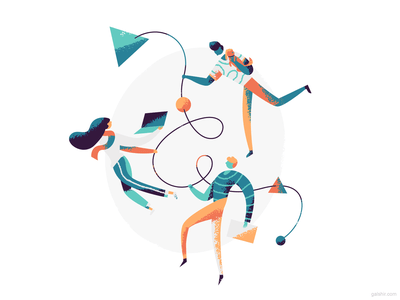
Connecting Your Marketplaces to AiHello
galshir connection illustration 4x
1. Click on the setting tab on the sidebar and select “Connect Platform”

2. Select an Amazon platform you want to connect

3. Click “Click here to get your Amazon ____ tokens” to get your tokens, which will require you to sign into your account




4.Make a note of the Seller ID and your MWS Authentication Token which you will be able to use connect Amazon with AiHello

Click Save and you are done. It takes around 3-10 days for all the orders and products to sync. Our AI will start analyzing your orders after the sync is complete.

