Amazon DSP vs. Sponsored Display: Struggling to choose? This guide helps Amazon sellers pick the right ad platform for their goals, budget, and brand growth.

Amazon DSP vs Sponsored Display: Choosing the Right Advertising Tool for Your Business
As an Amazon seller who’s serious about growing their brand, you’ve probably heard of Amazon DSP and Sponsored Display ads.
Both sound similar, but they’re built for different goals, budgets, and stages of growth. This is why many sellers struggle to pick the right one for their business and end up pouring money into ads without seeing the results they expected.
In this guide, we’ll break down exactly how each ad type works, when to use them, and how to leverage them to drive traffic, retarget shoppers, and expand your reach beyond Amazon.
Amazon DSP vs Sponsored Display: What They Are and How They Work
Before deciding which tool’s right for your business, you need to understand what thy are and why Amazon offers both.
What is Amazon DSP?
Amazon DSP (Demand-Side Platform) is Amazon’s programmatic advertising solution. It lets you buy display, video, and audio ads across Amazon-owned properties like Fire TV, IMDb, and Twitch, as well as thousands of third-party websites and apps.
With Amazon DSP, you can leverage Amazon’s exclusive first-party shopper data to target audiences based on demographics, interests, shopping behaviors, and more. This makes DSP ideal for brands looking to scale, reach new audiences off Amazon, and build long-term brand awareness.
How to Access Amazon DSP
- Amazon-Managed DSP: You apply directly through Amazon, but it usually requires a $35,000/month minimum spend.
- Self-Service via Agency: Certified DSP agencies can help you run campaigns with lower minimums and offer more flexibility.
Pricing for Amazon DSP
DSP runs on a CPM (cost per thousand impressions) model. This means you’re paying for ad views, not clicks.
What is Sponsored Display?
Sponsored Display is Amazon’s built-in ad tool, available directly in Seller Central. It’s designed for brand-registered sellers to run ads that appear on Amazon product detail pages, search results, and off-Amazon platforms, like Twitch and IMDb.
Sponsored Display ads are great for retargeting shoppers who visited your listing and for promoting your products so they show up on competitors’ listings.
How to Access Amazon Sponsored Display
Unlike DSP, which requires working through an agency or Amazon rep, Sponsored Display campaigns can be launched in minutes. You choose your targeting, set your budget, and your ads can start appearing in high-traffic placements.
Pricing for Amazon Sponsored Display
Sponsored Display works on a CPC (cost-per-click) model, so you only pay when someone clicks your ad, not just for impressions.
Amazon DSP vs Sponsored Display: Side-by-Side Comparison
Now that you know what each platform is and how it works, let’s break down the differences that actually matter when deciding which one to use.
| Feature | Amazon DSP | Sponsored Display |
| Access | Requires Amazon-managed service ($35K/month) or agency access | Available to brand-registered sellers inside Seller Central |
| Ad Formats | Display, video, and audio ads | Display ads |
| Pricing Model | CPM (cost per thousand impressions) | CPC (cost per click) |
| Targeting | Advanced: demographics, lifestyle, interests, behavior, lookalikes, and more. | Basic: prebuilt and audience-based, not customizable like DSP |
| Ad Placements | On and off Amazon, including premium third-party sites and apps | Primarily on Amazon with some external placements |
| Creative Options | Custom creatives, messaging, and formats | Custom headlines, brand logos, and lifestyle images, but the layout and format are fixed. |
| Reporting & Insights | Advanced: deep audience data, impressions, frequency, funnel metrics | Standard: clicks, impressions, sales, ACoS |
| Ease of Use | Requires experience or agency support | Beginner-friendly, launched directly in Seller Central |
| Minimum Spend | Typically $35K for managed service or agency-dependent | No minimum spend required |
Which One Is Best for Your Business?
Now that you know how Amazon DSP and Sponsored Display compare, the real question is: Which one fits your business today?
The right choice depends on your goals, your budget, and how advanced your advertising strategy is.
Use Amazon DSP if:
- You’re ready to scale your brand beyond Amazon
- You want to run retargeting campaigns off Amazon (on third-party sites and apps)
- You have the budget to test CPM-based campaigns and work with an agency
Use Sponsored Display if:
- You’re already brand-registered and want to improve your ad strategy beyond Sponsored product and sponsored brand ads
- You need to retarget shoppers who viewed your product or a competitor’s on Amazon
How to Build a Full Funnel Strategy with DSP and Sponsored Display Ads
While they serve different purposes, the most successful brands on Amazon know how to leverage both DSP and Sponsored Display ads to cover the entire customer journey.
Here’s how that can look in a simple funnel:
Top of Funnel (Awareness) – Amazon DSP Only

Target new audiences who don’t know your brand yet using:
- Lifestyle and demographic segments
- Lookalike audiences
- Contextual targeting on third-party websites
Mid Funnel (Consideration) – DSP & Sponsored Display
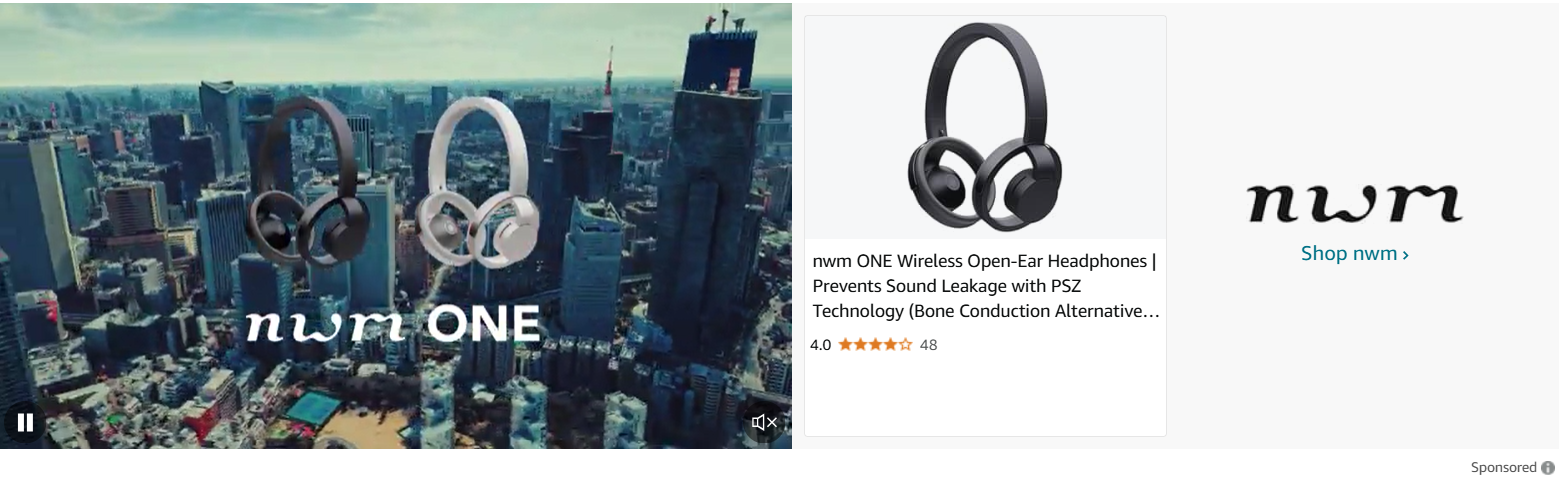
Now that shoppers have seen your brand:
- Retarget them with DSP as they browse other sites
- Keep your brand top of mind (on Amazon search results and detail pages) with Sponsored Display
Bottom of Funnel (Conversion) – Use Sponsored Display
This is for when the shopper is looking to buy. Here’s what to do:
- Defend your product pages from competitor ads by running yours
- Run product/category targeting to appear on similar listings
- Re-engage cart abandoners
By combining DSP’s reach and targeting power with Sponsored Display’s in-Amazon presence, you’re building an advertising strategy that meets shoppers wherever they are.
Conclusion
Amazon DSP and Sponsored Display are strategic tools built for different stages, goals, and budgets.
While Amazon DSP is great for reaching audiences off-Amazon and building stronger brand awareness, Sponsored Display is ideal for defending your listings and retargeting shoppers within the Amazon ecosystem.
Either way, the key is to use the right tool for the right job. That’s how you increase your ROI, grow faster, and build a household brand.

