The simplest way to grow on Amazon is to get more visibility. And the easiest way to get more visibility is to advertise on more high-quality keywords.
In this article, we’ll teach you how to find the best keywords for Amazon every week like clockwork, using the technique called keyword harvesting.
Let’s get right to it!
How does keyword harvesting work?
Before we explain keyword mining, we need to make an important distinction: the difference between a keyword and a search term.
A keyword is the phrase you tell Amazon you want to advertise for, a search term is the phrase the customer uses to find your product. In other words, the keyword is what you want to show up for, the search term is what you actually end up showing for.
So while the keyword “men’s wallet” could have you show up on the search term “men’s wallet”, it could also show your product on “men’s leather wallet”, or “bifold men’s wallet” for example, depending on the match type you use.
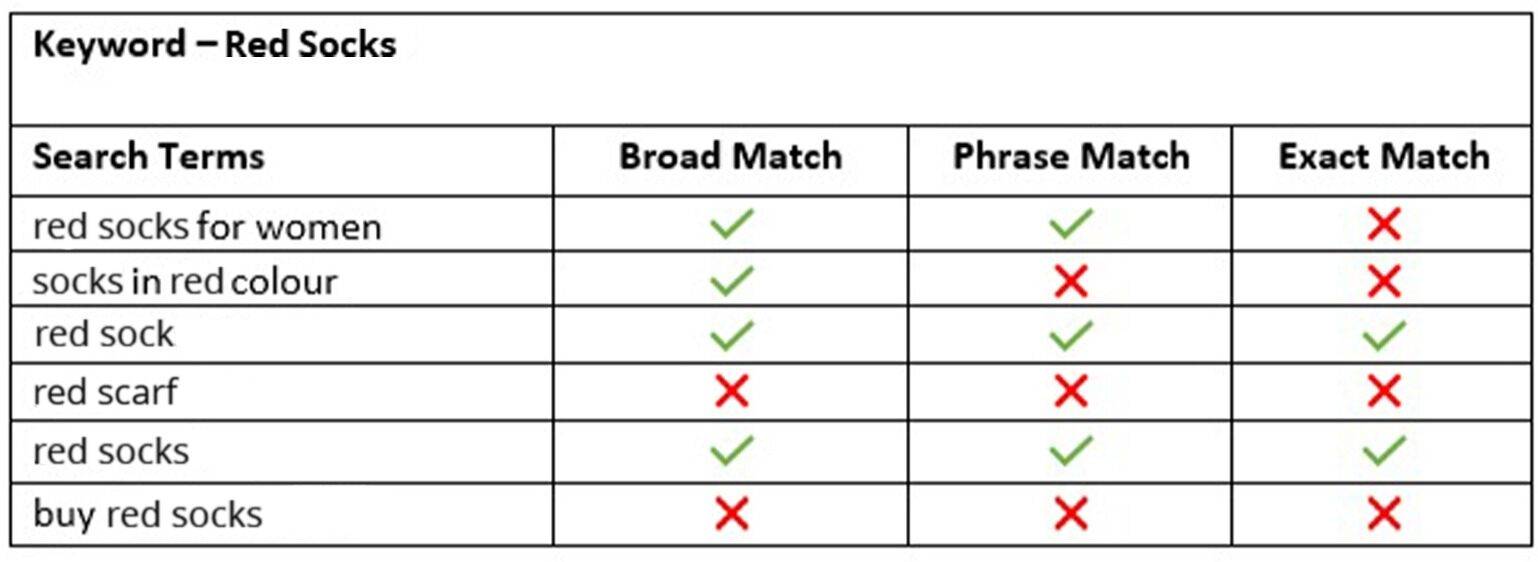
Auto targeting, broad match, and phrase match are the three targeting settings that produce search terms that are different from your base keyword, and because of that, some people refer to them as discovery campaigns.
The fundamental strategy of keyword harvesting is to set up these discovery campaigns and use the search terms they produce as keywords for Amazon ads to target directly in campaigns.
How to harvest keywords
To begin the process of keyword harvesting, you need to extract your search terms from broad, phrase, and auto. To do this, you need to log into campaign manager, head to the measurement & reporting section, and open your sponsored ads reports:
From there, you will create a sponsored products search term summary report for the last 30 days. Once it is ready, download it and import it onto a Google sheet.
It should look something like this:
Once your search term spreadsheet is ready, you can start adding filters to identify the ones you want to use in your campaigns.
The most basic filter to use is 7-Day Advertised SKU Sales > $0
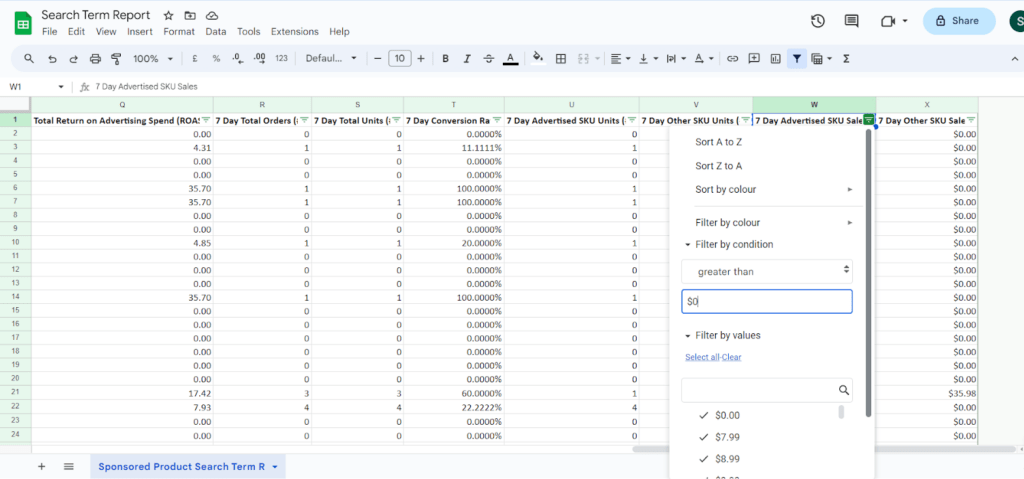
After that, you can also add filters for ACoS and clicks, but it’s not necessary. We generally advise people to add any sales-producing search term to their campaigns because you can always control spending later using bids.
Now that you have a list of search terms you want to add, you have to make sure that they’re not already in your campaigns. To do this, just open up the targeting tab in the campaign manager and search them individually to see if they exist already.
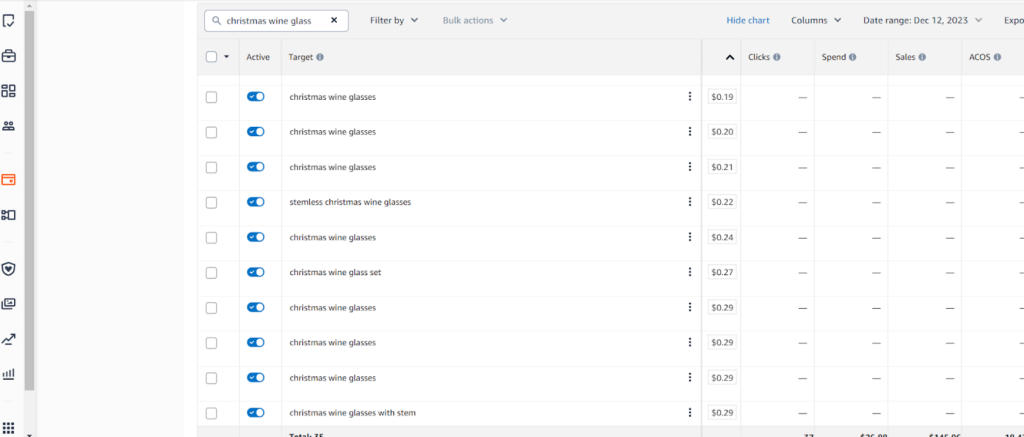
If it does already exist in all match types, don’t bother adding it in again.
Once you remove all duplicates, add the remaining search terms to campaigns that advertise the same ASIN.
Best practices when harvesting
To get the best results with keyword harvesting, there are some best practices that you need to follow.
Here’s a list of the most important ones:
- Don’t include keywords with product identifiers like brand names, product names, compatible product names, ASINs, UPC codes, etc.
- Don’t use search terms with inaccurate, misleading, or irrelevant information such as the wrong product category, the wrong gender, out-of-context words, and so on.
- Don’t use excessively long search terms. Search volume on them is likely to be very low and they’re not going to drive any extra traffic.
- When entering several words as a keyword, put them in the most logical order, even if they didn’t appear that way in the search term. For instance, a customer is more likely to search for “big racing car toys” than “racing car toys big.”
- Use a single space to separate words. No commas, semicolons, or brackets are required.
- Don’t include statements that are only temporarily true, such as “new”, “on-sale” or “available now”.
- Don’t include common misspellings of the product name. Amazon’s search engine already compensates for common customer misspellings and also offers corrective suggestions.
- Don’t provide variants of spacing, punctuation, capitalization, and pluralization (“60GB” and “60 GB”, “charger” and “chargers” and so on). Amazon’s search engine automatically includes different case forms, word forms, and spelling variants for searches.
How to automate harvesting
Harvesting can be very useful, but it also takes a lot of time. Especially when you have a large catalog.
To solve this problem, AiHello has created an automated keyword-harvesting tool. This keyword mining tool can automatically pull search terms from auto, phrase, and broad and insert them as Amazon PPC keywords into any ad group you’d like.
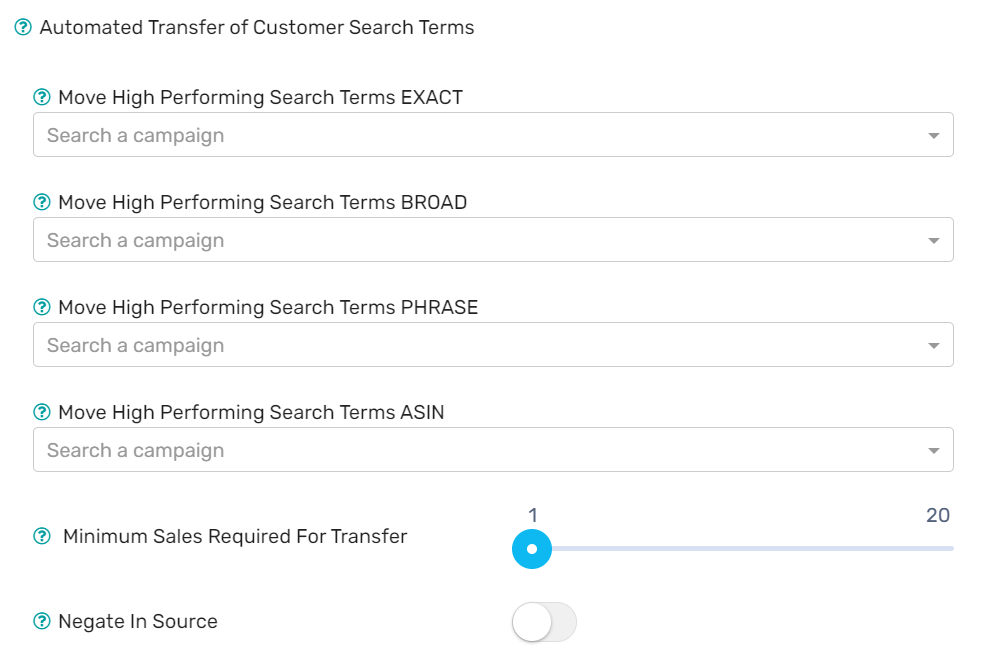
All you have to do is go to your source campaign (the one that produces the search terms) and decide which campaigns/ad groups will receive the end keyword, what match type it shows up in, and how many units sold are required for a transfer.
Once that’s set up, you can decide whether to negate the search term in the source campaign after transfer or not.
After adjusting these settings and hitting save, you’ll start to get dozens of new keywords every month for your ASINs and the software will adjust your bids after to control spending.
How to do keyword negations
Alongside the keyword PPC mining you can do, the search term report can be used for keyword negation.
To start doing this manually, go back to the Google sheet we created earlier, clear the existing filters, and add these two instead:
7 day total units = 0
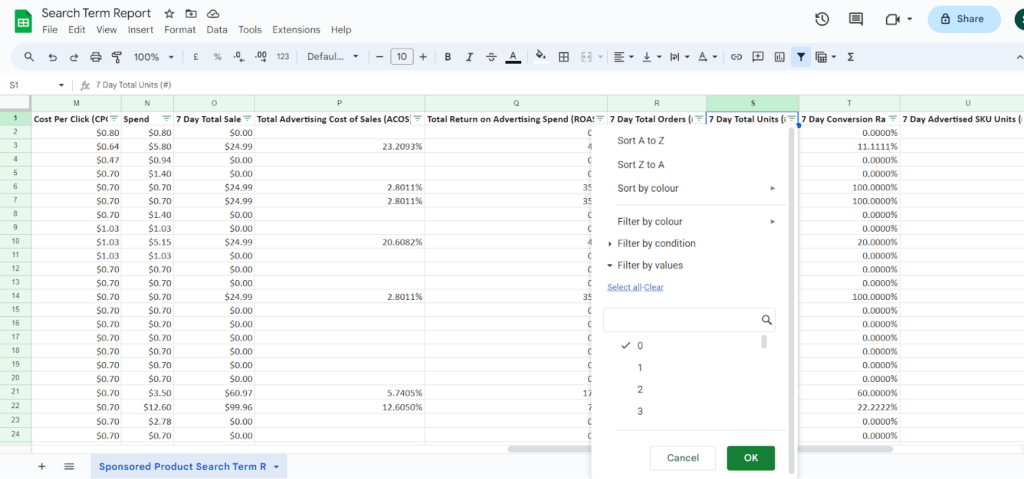
Click > 20
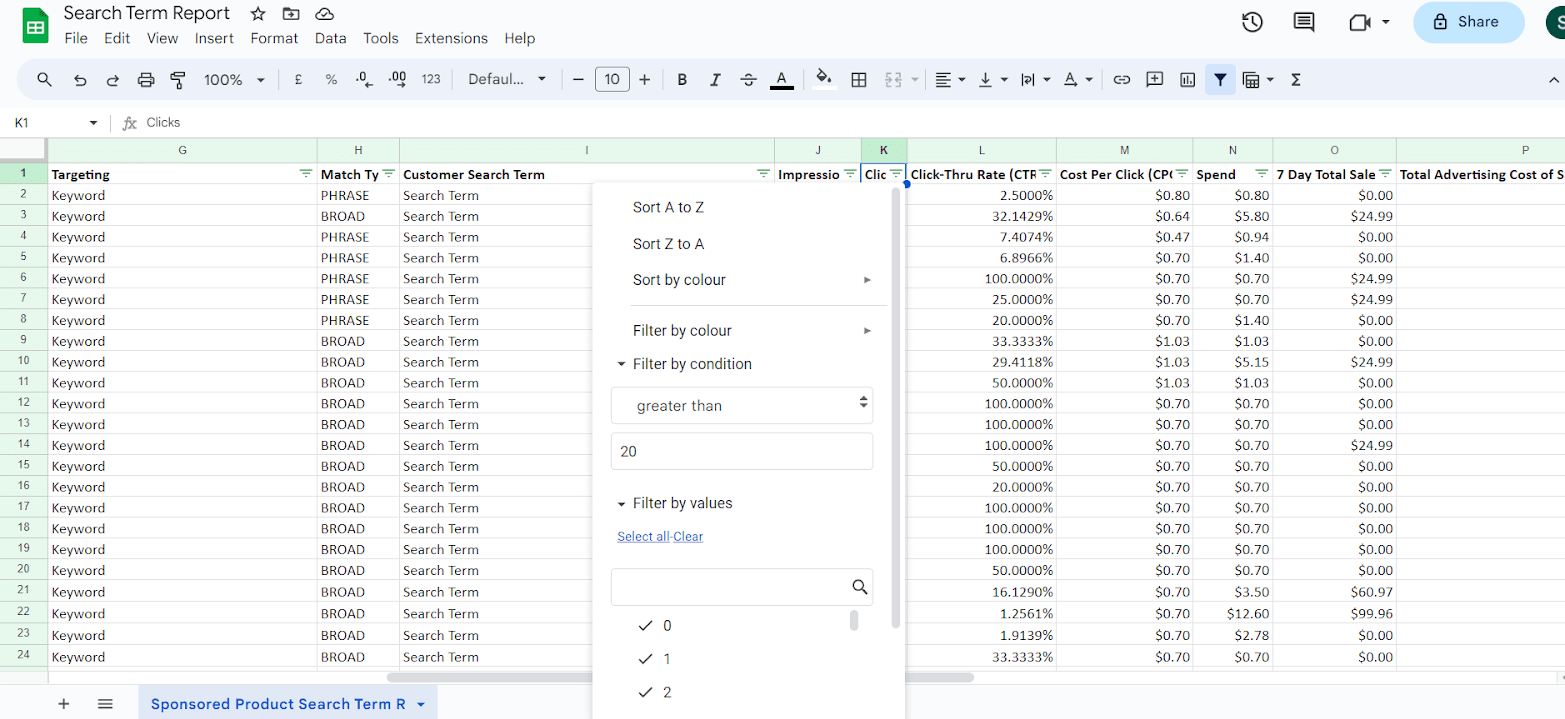
These two filters will show you any search terms that have received 20+ clicks in the last period but have produced zero sales.
These search terms are likely to be unprofitable, even if they did produce sales, so we recommend you go to the campaigns they originated from and add them in as a negative exact keyword.
This, of course, can also be fully automated through AiHello.
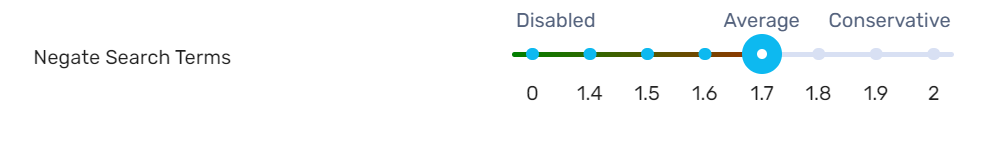
All you do is go to your campaigns and select the multiple of CAC (customer acquisition cost) that you want to start negating search terms at if they don’t produce sales.
A 1.7x multiple means that if your regular CAC for this ASIN is $10, you can spend $17 on a search term before negating it for not producing sales.
This takes less effort and is more accurate than manual negation.
Conclusion
Harvesting is one of the best and most effective ways to increase your visibility and sales on Amazon. Once you start implementing the playbook from this article, you should see hundreds of new keywords in your campaigns and reap the benefits from that over the long run.
Go download your search term reports, start harvesting, and see the difference in performance this week. Good luck!


