Trying to increase sales with Amazon PPC without a proven strategy is like trying to go to a new city alone without directions. You may never get there. And even if you do, you’d have wasted lots of time, money, and energy.
In this guide, we’ll walk you through everything you need to know about Amazon PPC campaigns. We’ll also show you the strategies that have helped us grow new and existing businesses over the years with real-life examples so you can get better results with PPC.
How Does Amazon PPC Work
Amazon PPC is how we’ve helped thousands of accounts increase product visibility, drive sales, and sustain growth on Amazon over the years.
Using the right PPC strategies, we grew a client’s sales from $60k/month to $275k/month at a 20% ACoS.
One of our businesses also got an extra $247k at a 13% ACoS using our “waterfall” PPC strategy.
So how does PPC work, and what can it do for you?
When shoppers search for products on Amazon, the platform gathers relevant listings based on search keywords.
Some of these results will be ads, marked with the label “sponsored” – these are the result of Amazon PPC.
Amazon PPC ads can also be displayed as an alternative to a competitor’s product.
Amazon PPC essentially allows you to bid for these ad placements in an open auction against other advertisers. All you have to do is specify which search terms or ASINs you want to show up for and how much you’re willing to pay per click.
In the following sections, we’ll show you how to set up ads in more detail.
Amazon PPC Campaigns: Key Concepts & Terms
If you’re new to Amazon PPC, there are plenty of key terms you need to know, but for now, we’ll focus on the 8 most important ones.
- Impressions: The number of times shoppers saw your ad.
- Clicks: The number of times shoppers click on your ad. This is typically 0.3% to 1% of impressions for sponsored products.
- CPC (Cost Per Click): The amount paid to Amazon per click. It varies based on competition and marketplace, usually $0.5 to $3.
- CTR (Click-Through Rate): The percentage of shoppers who click on your ad when they see it. You should aim for 0.5% to 1.5% for sponsored products.
To know your CTR, divide clicks by impressions. (clicks/impressions)
- CVR (Conversion Rate): The percentage of shoppers who purchase after clicking on your ad. Aim for 10% or higher.
To know your CVR, divide orders by clicks. (orders/clicks)
- Search Terms: These are words or phrases that your ads show up for.
- ACoS (Advertising Cost of Sales): The ratio of ad spend to sales, expressed as a percentage. (ad spend/ad sales)
You should set your ACoS target based on your goal and category average. 40% is a good starting point for most sellers.
- Bid: The dollar amount you tell Amazon you’re willing to pay per click. You should bid high enough to stay competitive and low enough to remain profitable.
- Keywords: Words or phrases you bid on. Start with relevant keywords with high CVR, high search volume (500+), and low competition.
Amazon Ad Types & Strategies
Types of Amazon Ads
Amazon offers 3 main ad types: Sponsored Products, Sponsored Brands, and Sponsored Display. Each ad type comes in a different format and with different placements.
- Sponsored Products:
These ads showcase a single product and appear on Amazon’s SERP and product pages. Clicking on them directs shoppers to your product’s detail page.
For example, you can bid on keywords like “baseball hat” or target specific ASINs to have your products displayed on the Amazon SERP.
Your listing can also appear on the product detail pages of competitors. This is useful for targeting customers browsing similar listings with lower ratings and higher prices.
You should allocate around 80% of your total budget to SP because it offers the highest ROI and volume compared to other ad types.
Additionally, it offers new sellers the lowest barrier to entry by not requiring brand registry for access. - Sponsored Brands:
Formerly known as headline search ads, these ads showcase your brand by featuring your logo, a custom headline, and multiple products.
For example, this baseball hat seller is using SB ads to drive traffic to their entire catalog instead of advertising only one product.
You need to be enrolled in Amazon brand registry and have a minimum budget of $1 daily to run SB ads. And like SP ads, you target keywords/ASINs and only pay for clicks.
They are ideal for sellers who have made a reasonable ROI with SP and are looking to gain more market share by increasing brand awareness. - Sponsored Display:
Sponsored Display ads usually feature only one product image and can be used to target customers on and off Amazon.
Like SB ads, enrollment in Amazon Brand Registry is required to run SD ads and you are charged on a pay-per-click basis. There’s the cost-per-mile (for every 1000 impressions) option too.
SD ads offer both ASIN and keyword targeting.
They target customers based on their shopping behavior, making them effective for reaching those who have viewed your products or similar ones before.
Amazon Bidding Strategies
When it comes to effective bidding, you have two main options: manual and automatic.
Manual Bidding
With manual bidding, you have to manually decide how much to bid for each keyword. Two common approaches to this are RPC (revenue per click) and rule-based bidding.
Here’s how they work:
- RPC Bidding: Multiply your ACoS target by your EPC (earnings per click) to determine your ideal CPC.
For instance, if your target ACoS is 35% and you earn $6 per click on a keyword, your ideal CPC would be $2.10 (0.35 * $6.00). - Rule-Based Bidding: With this method, you set specific bidding rules.
For instance, if ACoS exceeds X amount, decrease bids by Y amount.
While this is more difficult for beginners to learn, it offers flexibility and is particularly useful if RPC bidding doesn’t align with your goals.
Note: Regardless of the strategy chosen, you need a target ACoS for manual bidding to work.
We usually recommend using your current ACoS as the target if you’re trying to increase sales. But if you’re trying to reduce ad costs, targeting 5% under your current ACoS is advisable.
Automatic Bidding
With automatic bidding, you’re still changing bids to hit an ACoS target; the only difference is it’s happening on your behalf automatically.
Instead of manually adjusting bids or setting rules, you input your target ACoS, and the algorithm takes care of the rest, dynamically adjusting bids to meet your goal.
Automatic bidding is more accurate than RPC bidding and simpler than rule-based bidding because it tailors bidding strategies to each account based on historical data.
It also requires minimal supervision and guarantees that your ads appear for relevant keywords at all times, making it the best option for new sellers and those who want to save time without losing money.
The image above is an example of the AiHello software optimizing bids for a poorly performing keyword.
How to Create an Amazon PPC Strategy [+ Real-Life Examples]
Having helped thousands of businesses grow with Amazon PPC, we’ve learned what works and what doesn’t. These are 5 of the most important PPC strategies we’ve found:
1. Waterfall Campaigns
This strategy helped us generate an extra $247k in sales at a 13% ACoS for one of our businesses.
To use it, simply set up an auto campaign with one ad group for each SKU.
Next, assign 10-25 cent bids for each target, using down-only bidding with minimal or zero placement boost.
Each ad group will gradually start to get a small number of clicks, but once you multiply those clicks across the number of ad groups you have you end up generating significant traffic.
The larger your catalog, the more effective this strategy will be.
2. Use the Right Campaign Structure
We used this strategy to boost our client’s sales by 27% in only 12 days while keeping ACoS at 22%.
Before: 12th Jan – 23rd Jan
After: 24th Jan – 4th Feb
When we started working with this account, we noticed that only 3 campaigns were active, and each of them contained over 30 keywords.
This means their ad budget was being randomly allocated to these keywords.
And as a result, they were underspending on the keywords that were driving the most sales and spending a lot on poor-performing ASINs and broad keywords.
So, we cut back on spend for the poor-performing keywords and ASINs, put the broad keywords in an ad group with a fixed budget, and negated search terms that have spent the product’s AOV without a conversion.
Then we assigned 1 ASIN, 1 ad group, 1 match type, and 5-10 keywords to each campaign. This allowed us to have better control over the distribution of ad spend.
Additionally, the top-performing search terms were assigned single-keyword campaigns to get the most out of them.
3. Keyword Harvesting & Negation
We used keyword harvesting to find 100+ new keywords for a client and grow their sales from $10k/mo to almost $40k/mo.
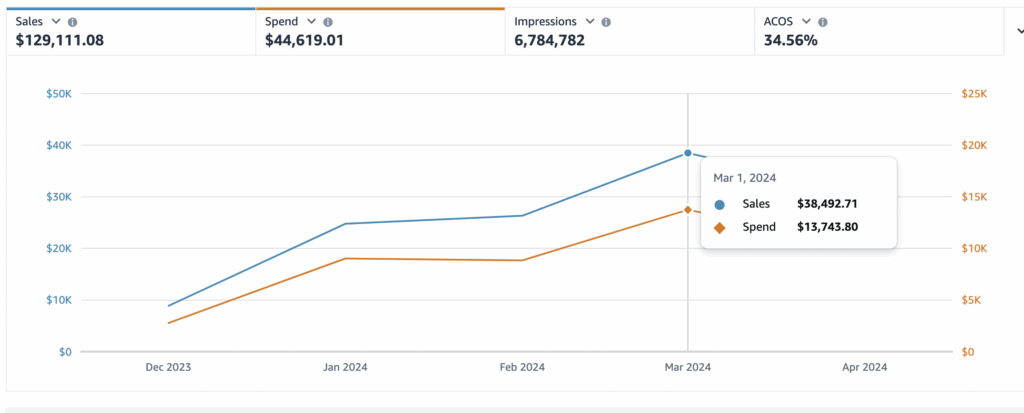
This Amazon ads strategy involves identifying profitable search terms you might have overlooked and unprofitable ones that need negation.
To start, download your search term report for the past 30 days and add it to a Google Sheet. Below is an example of what a search term report looks like:
Next, you want to identify good search terms to harvest and bad ones to negate.
Good search terms = not exact match and sales > 0.
Bad search terms = not exact match but sales = 0 and spend = product AOV or more.
Search terms that have generated at least one sale but have not yet been added as keywords should be harvested. These terms can be copied into other manual campaigns and targeted directly across all match types.
For search terms that have spent the product’s AOV without generating sales, negating them is the way to go.
You can do these manually but it takes time.
Alternatively, you can automate both keyword harvesting and negation across thousands of campaigns with AiHello.
Simply go to the autopilot settings of the campaign you wish to harvest from and connect it to the manual campaign where you want the keywords to be added.
Then use AiHello’s keyword negation feature to automatically prevent your ads from appearing for search terms that have spent more than the product AOV without generating any sales.
For example, If your benchmark is set at 1.5 and your cost per customer acquisition is $8, AiHello will automatically negate any keyword that spends $12 ($8 x 1.5) without making a sale.
4. ASIN Prioritization
We reduced a client’s ACoS from 45% to 20% while quadrupling sales from $60k/month to $250k/month by using this strategy.
Before AiHello, the brand was spending $25k per month on ads for various products. Some did well, others didn’t.
After AiHello, they upped their spending to almost $50k a month but, $46k of that went to a single ASIN, comprising 92% of the total budget.
Here’s why it worked:
This product had the best reviews, the highest CVR, and a much higher search volume than many other ASINs combined.
It was also spending 20%-30% of the budget and generating 80% of total sales.
After our adjustments, this ASIN does multiple 7 figures in ad sales and organic sales. That’s a lot more than what the total account used to do.
To implement this strategy, you need to focus on identifying ASINs whose sales outweigh spend.
You can do this by sorting your ASINs in business reports based on sales volume and identifying the top products that collectively generate 80% of your revenue.
Next, go to the “products” section of your campaign manager to identify ASINs where sales contribution is higher than spend contribution.
Then use Helium10 to get a rough estimate of how much the top 5 competitors for those products sell. This will show you whether or not these ASINs have the potential to grow.
When you find a high-performance ASIN, where competitors are selling 2-5 times more than you are, invest more in that product.
5. Dayparting
We used this strategy to decrease a client’s ACoS from 30% to 22.66% in 4 months.
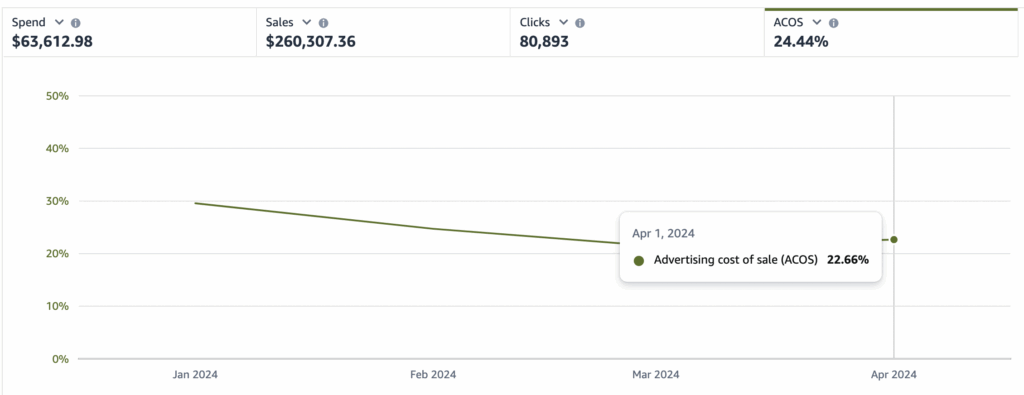
Dayparting allows you to optimize bids for products in categories that perform significantly better or worse during certain periods.
This adjustment can help increase sales or reduce your advertising costs.
In the screenshot below, you can observe the ACOS (green line) increasing during the weekend while sales (orange line) decrease.
This is an example of when dayparting would be beneficial. We can reduce bids on weekends and increase them on weekdays.
To implement this strategy, identify the hours that you generate the highest sales. You can review business reports to determine peak sales periods.
It’s best practice to aggregate 5-20 days’ worth of data to ensure accuracy.
Once you know your peak hours, go to the Amazon PPC campaign manager and choose the campaign where you want to implement dayparting.
Then select “budget rules” and add a schedule-based budget rule based on the high-performance hours you’ve identified.
Additionally, you can manually pause or unpause your campaigns during peak and non-peak hours.
The major limitation here is that the data and trends identified are on an account level and individual products may have different optimal buying times.
So while some products may sell best at midnight on weekends, others may perform better at 5 am on Mondays.
Separately analyzing the sales trend of each product is necessary to correctly determine these patterns, but it is difficult.
Plus, setting up rule-based automation for the entire catalog manually can be time-consuming, especially if you have a large catalog.
This is why automating dayparting with AI tools has become a necessity.
AiHello analyzes hourly data on a product level from Amazon Marketing Stream, identifying trends in ACoS, spend, sales, CPC, and CVR.
Then it adjusts your bids all day to optimize performance automatically.
With this level of automation, you’ll no longer need to spend hours trying to figure out the best-performing times for each product or worry about setting up schedule-based rules to maximize your budget for each ASIN.
Extra Amazon PPC Management Tip – What to do if ACOS is High
While a low ACoS shows that you’re getting a good ROI on your ad spend and a solid net margin, reducing ACoS is not always the best decision.
For example, if you’re running PPC campaigns for a new product with no reviews, you should not bother much about ACoS. Instead, spend as much as you can to get sales and positive reviews.
This will boost your CVR and organic rank, leading to higher ROI in the long run.
The same principle applies if you just restocked after going out of stock.
Even for mature products, increasing your ACoS target can lead to more sales. Look at the example below where we were able to increase sales 9x by taking ACoS from 15% to 26%.
This doesn’t mean though that you should be increasing your target ACoS forever. At some point, you’ll need to stabilize your ACoS or decrease it even – and the two ways to do that are controlling CPC and CVR.
To decrease ACoS you either need to lower your CPC with everything else being constant or you need to increase your CVR with your CPC remaining constant.
And while decreasing CPC is quicker, it will often times hurt sales, so we prefer to work on CVR improvement first.
Here are some ways to improve your CVR:
- Optimize your product title: Add 1 or 2 relevant keywords and key product details.
Here’s a good example: - Use Captivating Images: Upload images that showcase your product in an attractive way and persuade people to buy it.
Here are some good examples: - Make Your Bullet Points Compelling: Show your customers why they should buy your product by highlighting its benefits in a clear and concise way.
Here is a good example: - Use A+ Content: According to Amazon, A+ content can help increase sales by up to 20%. Use clear images and compelling text, and keep it on brand.
Here’s a good example:
Summary
Mastering Amazon PPC advertising requires an understanding of campaign management and optimization techniques.
It can be overwhelming to do everything yourself so we usually recommend using smart AI tools like AiHello to streamline campaign optimization. It’ll help you scale faster and achieve long-term success on Amazon.
But even if you decide to go solo, following the proven strategies outlined in this article will get you ahead of many sellers.