High ACoS hurting your Amazon ads? Learn why it happens & how AiHello’s PPC automation helps reduce wasted spend, boost conversions, & optimize campaigns.
Complete Guide to Reducing Bad ACoS Using AiHello Amazon PPC Automation
If you’re an Amazon seller, you’ve probably felt the sting of a high ACoS. It’s frustrating especially when you’re spending money on ads but not seeing the sales to match. That usually means your campaigns are either targeting the wrong keywords, running at the wrong time, or simply not adjusting fast enough to changes in performance.
In this guide, we’ll walk through how AiHello’s PPC automation tools help reduce bad ACoS using smart bidding, dayparting, and better campaign structure so your ads spend less and convert more.
But first, let’s take a quick look at why bad ACoS happens in the first place.
Why Bad ACoS Happens in Amazon Ads
Before we dive into automation, it’s important to know what causes poor ad performance. High ACoS usually means you’re spending too much on clicks without getting enough conversions. Here’s why that might be happening:
- Not reacting fast enough to trends
- Unprofitable keywords
- Poor campaign structure
- Running ads on low-converting products
To help sellers overcome these challenges, AiHello’s Amazon PPC Automation was built specifically to reduce wasted ad spend and improve campaign performance through intelligent, hands-free optimization.
What is automated bidding, and how does it actually work? How can slow reactions cost you money, and why do some keywords quietly bleed your budget without conversions? What are some of the ways that accounts lose money? Let’s break it all down.
What is Automated Bidding, Exactly?
Automated bidding is a process where software automatically adjusts your keyword bids based on real-time campaign performance. Instead of manually increasing or decreasing bids every day, automated bidding uses performance data like click-through rate, conversion rate, and ACoS to make smarter decisions for you, faster.
You Lose Money When You Don’t React Quickly
Amazon ads don’t wait. Performance can shift in just a few hours a keyword that was driving profitable sales in the morning can suddenly stop converting by evening. If you’re not catching these shifts in real time, your campaigns start bleeding money, and you won’t even notice until it’s too late.
Most sellers don’t have the time to monitor their ads all day. They check in once in the morning, maybe again the next day by then, their budget has already been spent on keywords or placements that weren’t working. This delay in reaction is one of the most common causes of high ACoS.
Let’s say you’re bidding $0.80 on a broad-match keyword.
If that keyword gets 30–40 clicks in a day but doesn’t convert, that’s $24–$32 wasted and that’s just from one keyword.
Now imagine you have 5–10 such keywords across campaigns. Without quick action, you could easily lose $100+ in a day without making a single sale from those clicks.
That’s the reality for many sellers, small keyword leaks that add up to major losses over time.
What Does “Keyword Bleed” Actually Mean? How Some Keywords Can Bleed Money Without Conversions
Keyword bleed is when a keyword continuously racks up clicks and ad spend, but fails to generate any sales. This spend trickles away quietly and since the keyword is getting engagement, it often doesn’t raise any red flags.
You might think your ad campaigns are running fine because everything looks “active” impressions are high, clicks are coming in, and spend is moving. But here’s the catch:
Not all active keywords are profitable.
Some of the most damaging keywords in your account are the ones that look fine on the surface but are actually bleeding money without bringing in conversions. This problem is more common than you think and it’s one of the top hidden causes of high ACoS.
More Reasons Why Accounts Lose Money and Struggle with Bad ACoS
High ACoS isn’t always about one big mistake it usually comes from multiple small issues stacking up. Even experienced sellers lose money when their campaigns aren’t set up or managed properly.
Here are some of the most common reasons Amazon ad accounts lose money and what’s usually behind a rising ACoS,
1. Not Reacting Fast Enough to Trends
Amazon is a fast-moving marketplace. Search trends, product demand, and competition can shift in a matter of days, sometimes even hours.
For example:
- A competitor drops their price suddenly, and your ads stop converting.
- A keyword that was trending last week has now cooled off, but you’re still bidding aggressively on it.
- If you don’t respond quickly, your ads keep spending based on yesterday’s data, not today’s reality.
2. Unprofitable Keywords
Not every keyword is a winner, some just cost more than they return.
Here’s what usually makes a keyword unprofitable:
- It gets clicks but few (or zero) conversions
- The CPC is too high for the product’s profit margin
- It overlaps with better-performing keywords and steals budget
3. Poor Campaign Structure
Campaign structure has a direct impact on ACoS. When things are disorganized, optimization becomes difficult, reporting is unclear, and ad spend gets spread inefficiently.
Common structure issues:
- Mixing multiple ASINs (with different prices or profit margins) into one ad group
- Combining broad, phrase, and exact match keywords together
- Having too many keywords in one campaign, with no way to see what’s working
4. Running Ads on Low-Converting Products
If your product doesn’t have at least a 10% conversion rate, fix the product first, not the ads. Not every product is ad ready. If your product doesn’t convert, ads won’t help, It will just burn money even if your targeting is spot on. No matter how good your ad strategy is.
A lot of sellers make the mistake of pouring money into ads to “boost visibility,” thinking that will fix their slow sales. But in reality, the problem isn’t traffic, it’s the product listing itself.
Low-converting products typically have:
- Poor product images or listing content
- Less than 10 reviews or a low star rating
- A higher price compared to similar listings
For example, if you’re advertising a product with 3 reviews and a 3.2-star rating, most shoppers will bounce even if they clicked on the ad.
In this section, we’ll explore how AiHello’s PPC automation tools like AutoPilot and Dayparting help reduce bad ACoS by making smarter, faster decisions for your campaigns.
1. Automated Bidding via AutoPilot
AiHello’s AutoPilot is an automation tool that analyzes your campaigns in real time and makes continuous bid adjustments based on live performance data. It does what a dedicated PPC manager would do but faster, more accurately, and without fatigue.
Instead of relying on fixed rules or once-a-day changes, AutoPilot reacts hour by hour, optimizing your campaigns for profitability, not just activity.
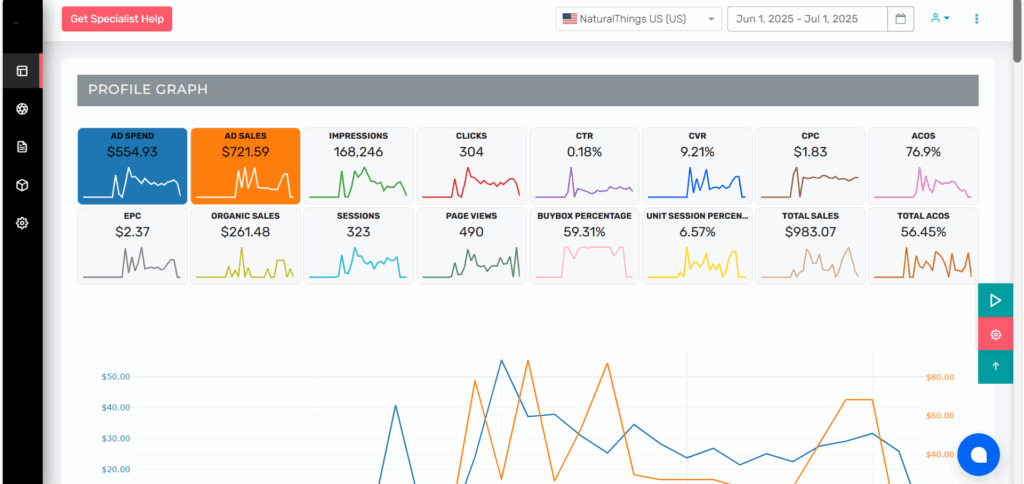
The AutoPilot dashboard gives you a complete overview of how your Amazon ads are performing and more importantly, how they’re being automatically optimized in real time.
This is not just a report, it’s a live control panel that reflects the impact of AiHello’s automation. Every number here tells you a story about your campaigns: where your money is going, which ads are converting, and how your ACoS is being kept in check without manual intervention.
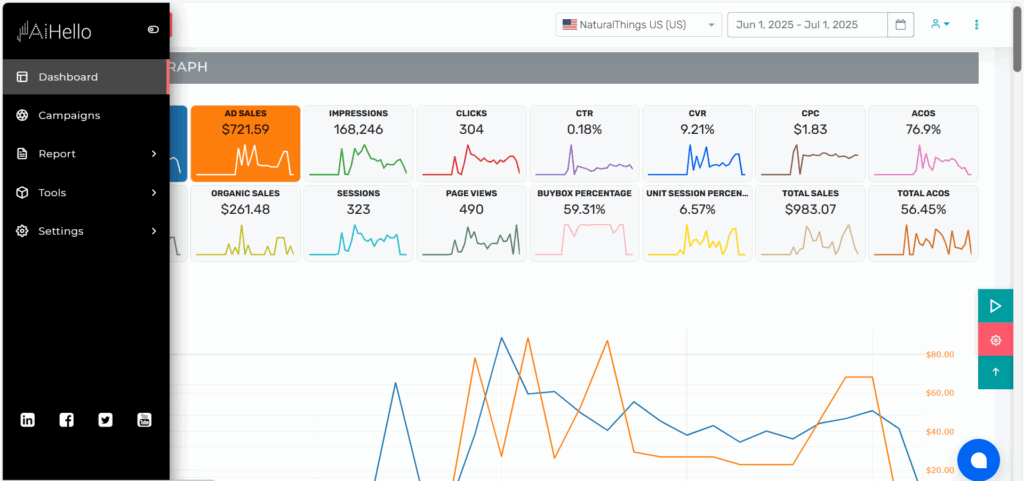
The AutoPilot dashboard shows key ad metrics like spend, sales, and ACoS. It helps lower your ad spend by reducing bids on keywords that aren’t converting, and increases ad sales by focusing budget on the ones that perform well. AutoPilot also keeps your ACoS low by cutting waste automatically.
It adjusts your bids based on live data like CPC, CTR, and impressions. This means you spend less on bad clicks and more on what drives real results all without manual work.
How AutoPilot Works
AutoPilot uses real-time campaign metrics to understand what’s working and what’s not. Based on that, it automatically:
- Increases bids on keywords that convert profitably
- Reduces bids on underperforming or expensive keywords
- Pauses keywords that are draining budget without generating sales
- Targets a specific ACoS goal that you set and works constantly to stay under it
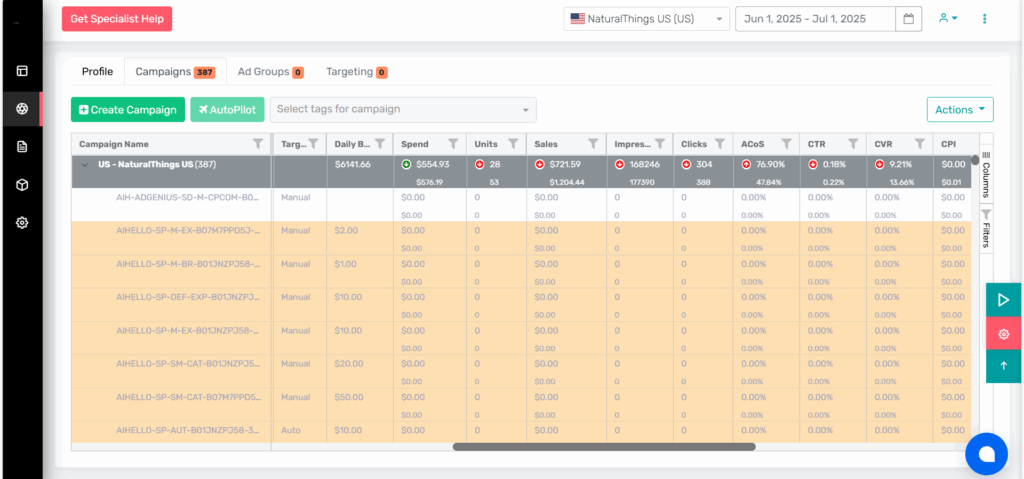
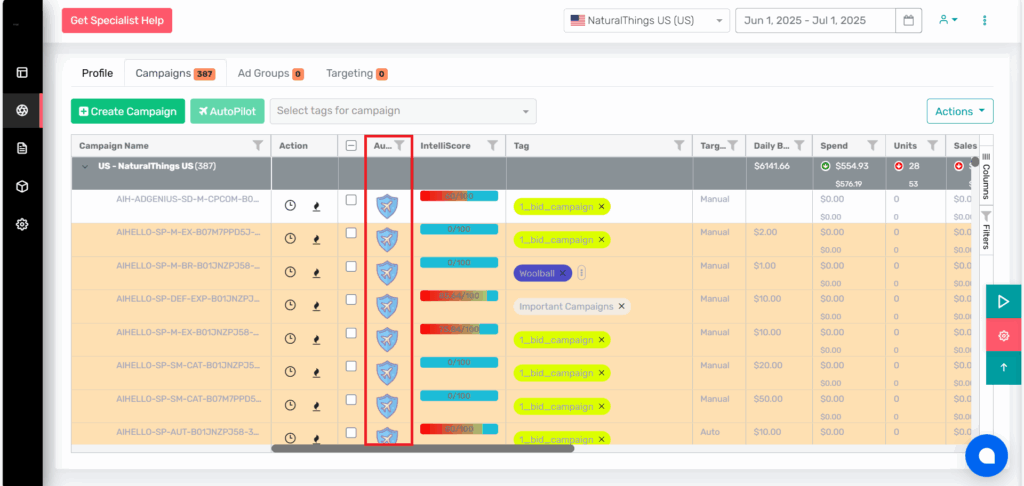
The screenshot above shows how AiHello AutoPilot integrates directly into your campaign table. Once enabled, AutoPilot takes full control of bid management for that campaign analyzing performance data in real time and making smart bid adjustments automatically.
Each campaign with AutoPilot turned ON is being continuously optimized. The system looks at metrics like ACoS, conversions, CPC, and click-through rate, then adjusts bids up or down based on what’s working. If a keyword is converting well, AutoPilot increases its bid to get more visibility.
2. What is Dayparting: How It Saves Money and Reduces ACoS
Dayparting is a powerful advertising strategy that helps Amazon sellers control when their ads show not just what they show. Instead of running ads 24/7, dayparting allows you to schedule your campaigns to only run during the hours or days that drive the best results.
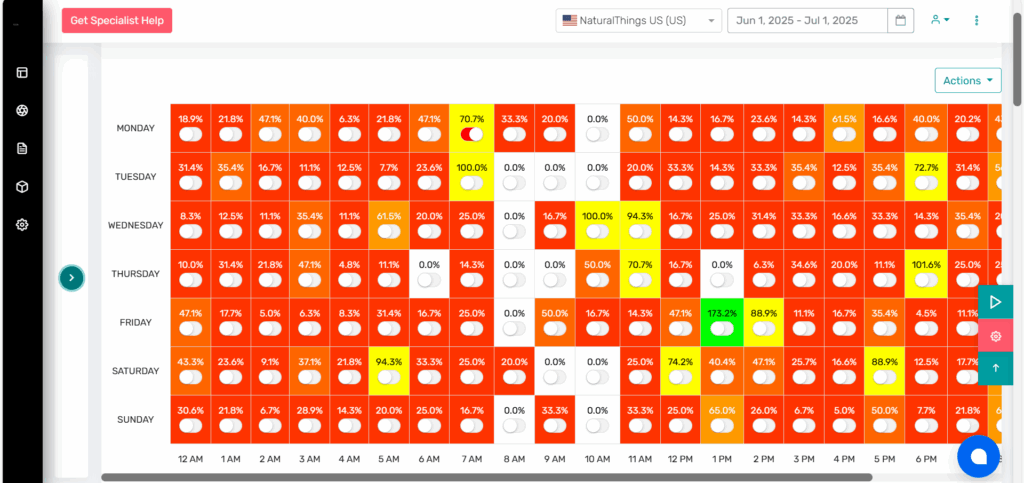
This matters because not all hours of the day perform equally. For many sellers, a large chunk of ad spend happens at night or during off-hours when customers are less likely to convert. These clicks still cost money, but often result in no sales driving up ACoS and eating into profit margins.
High ACoS often comes from paying for clicks that don’t convert. Dayparting helps solve this by:
- Eliminating late-night or off-hour spending where conversions are low
- Focusing budget on peak shopping hours when conversion rates are higher
- Giving you control over ad visibility based on performance patterns
Automated Dayparting
Automated Dayparting is a feature in AiHello that automatically schedules your ads to run during the hours that deliver the best results. This is just a setting in AutoPilot setting which you can switch on,instead of manually turning campaigns on and off, the system uses performance data to find high-converting time slots and pause ads during low-performing hours. This helps reduce wasted spend, improves conversions, and lowers ACoS all without any manual effort. It works quietly in the background, making sure your ads are shown only when they’re most likely to bring in sales.
How Automated Dayparting Works
AiHello’s AutoPilot uses Amazon Marketing Stream to analyze your campaign’s daily and hourly performance over the past 60 days. By identifying key trends in when your ads perform best, AutoPilot can automatically adjust your ad scheduling to match those high-return periods. When you enable Automated Dayparting inside AiHello’s AutoPilot settings, it activates a system that works quietly in the background creating Scheduled Rules inside your Amazon ad account.
These rules are designed to adjust bid boosts, not the actual keyword bids. Instead of increasing or decreasing your base bid amount, AutoPilot modifies the bid boost at specific hours of the day based on historical performance. For example, if your ads perform best between 9 AM and 1 PM, AutoPilot will automatically increase the bid boost during those hours to gain more visibility. Likewise, during poor-performing hours, the bid boost is reduced helping you spend less when conversions are low.
It prioritizes the hours of the day when you’re most likely to see higher ROI or increased sales, making sure your budget is spent where it matters most. This leads to more conversions and lower ACoS, without any manual effort.
Amazon Scheduled Rules That Modify Bid Boost
Amazon Scheduled Rules are automation tools built into the Amazon Ads platform that let sellers control how and when certain changes happen in their campaigns. One powerful way AiHello uses these rules is by automatically modifying bid boosts without changing the actual base bid itself.
Instead of adjusting the bid amount on each keyword directly, these rules apply a temporary percentage increase or decrease (bid boost) during specific hours or days. This means your original bidding structure stays intact, but your visibility and competitiveness can be ramped up or down during key time windows.
AiHello AutoPilot automatically creates and manages these scheduled bid boost rules for you, based on hourly performance data pulled from Amazon Marketing Stream. This lets your campaigns perform better throughout the day without you having to make constant manual changes.
Manual Dayparting
While Automated Dayparting is hands-free and data-driven, Manual Dayparting gives you full control over when your Amazon ads are active. This strategy is ideal for sellers who already have insights into when their customers shop and want to customize their ad schedule around that behavior.
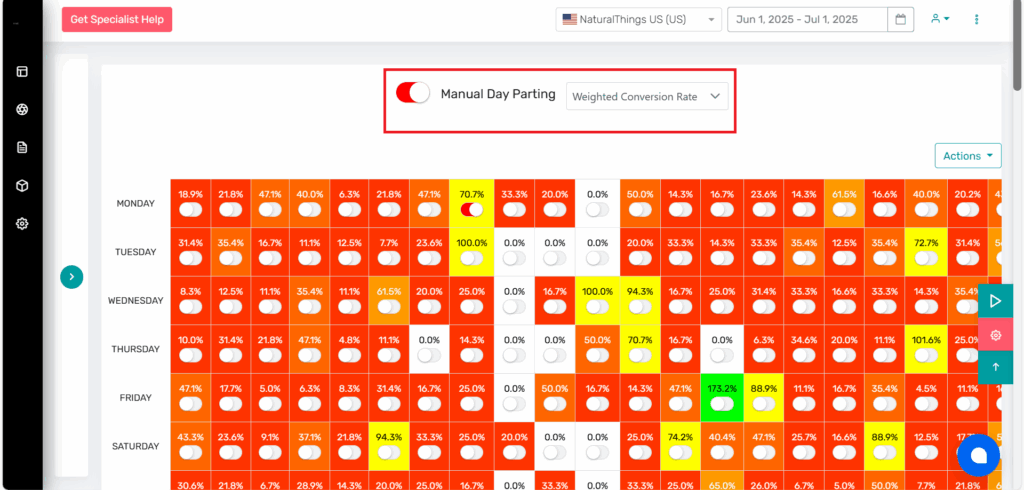
With Manual Dayparting, you can manually turn campaigns on or off at specific times of the day or days of the week. For example, if you know your ads perform poorly late at night, you can pause them from 10 PM to 6 AM. Likewise, you can increase activity during weekends or high-traffic hours when conversions are higher.
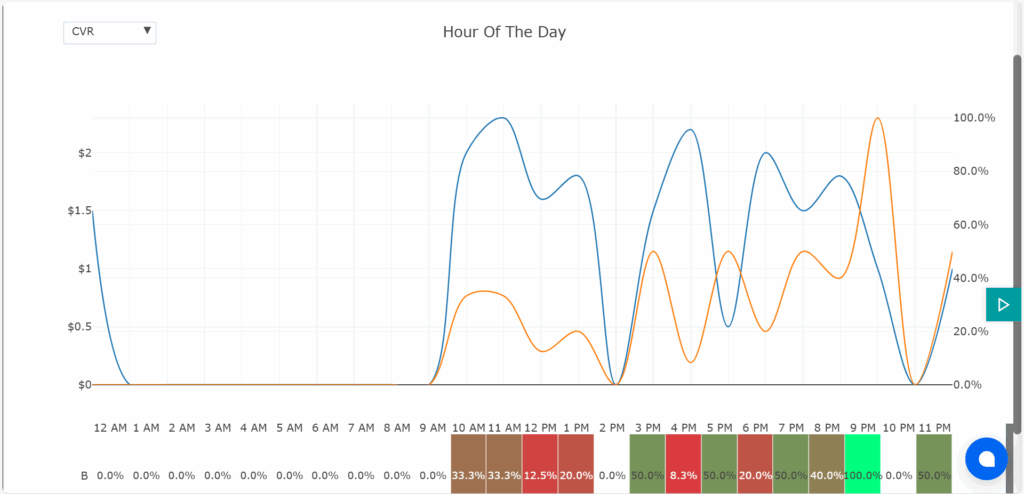
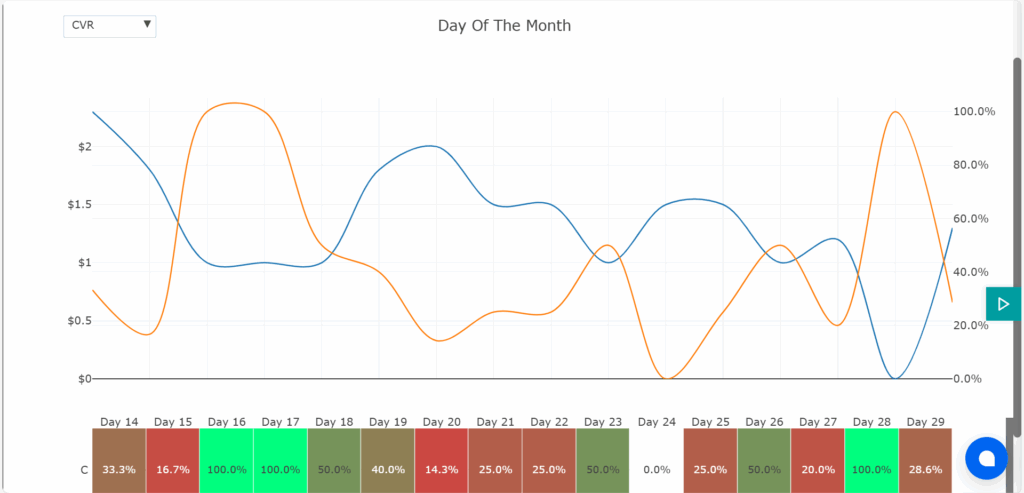
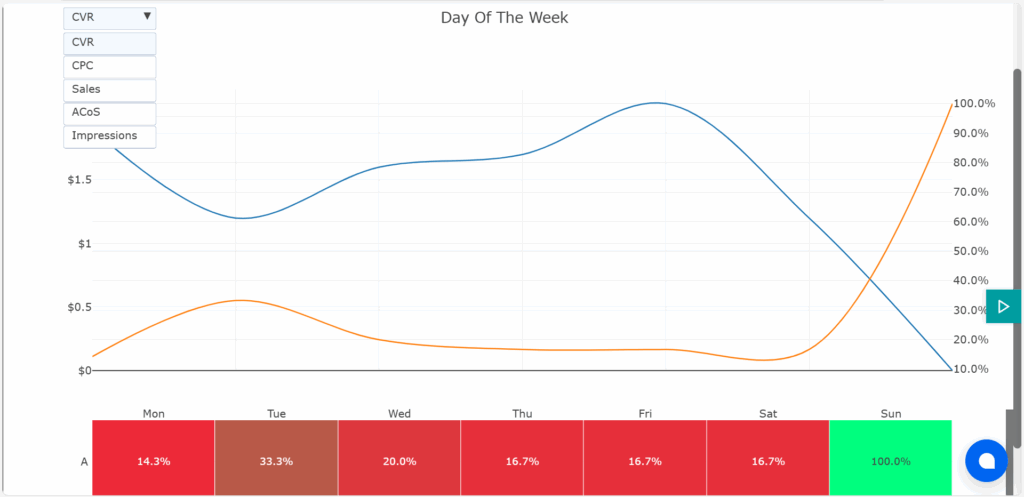
The charts above reveal performance insights broken down by hour of the day, day of the week, and day of the month including key metrics like CVR (conversion rate), CPC, sales, ACoS, and impressions.
This kind of breakdown is what makes Dayparting so effective. It helps answer questions like:
- What hours of the day drive the most sales?
- When does ACoS spike or dip?
- Are weekends better or worse for your products?
- Which dates consistently underperform?
by visualizing this data, sellers can clearly see which time blocks are worth investing in and which ones are wasting budget. For example, if ACoS is high and conversions are low between 1 AM–6 AM, that time slot is a strong candidate to be paused or bid-reduced using dayparting.
You can run both Manual and Automated Dayparting at the same time to take full control of your ad spend. By using both together, you create a safety net automation handles the heavy lifting based on trends, while manual control allows you to block out specific time slots you know don’t work for your brand.
Automated Placement Boost
Amazon allows advertisers to adjust bids for different ad placements like Top of Search, Product Pages, and Rest of Search. These placements perform very differently, and the top of search usually brings in the highest conversions. But manually adjusting placement settings across multiple campaigns can be time-consuming and risky.
That’s where Automated Placement Boost in AiHello AutoPilot comes in.
When enabled in AutoPilot settings, this feature automatically increases or decreases placement bid adjustments based on real-time performance. If a placement (like Top of Search) consistently drives strong sales and a low ACoS, AutoPilot will increase the boost for that placement to get more visibility. On the flip side, if a placement performs poorly high spend, low returns it will reduce the boost or eliminate it entirely.
This automated control ensures that your ad budget is focused on the placements that actually convert, while avoiding overspending on those that don’t. And since this optimization happens daily, your bids stay aligned with current performance trends no need to monitor and adjust manually.
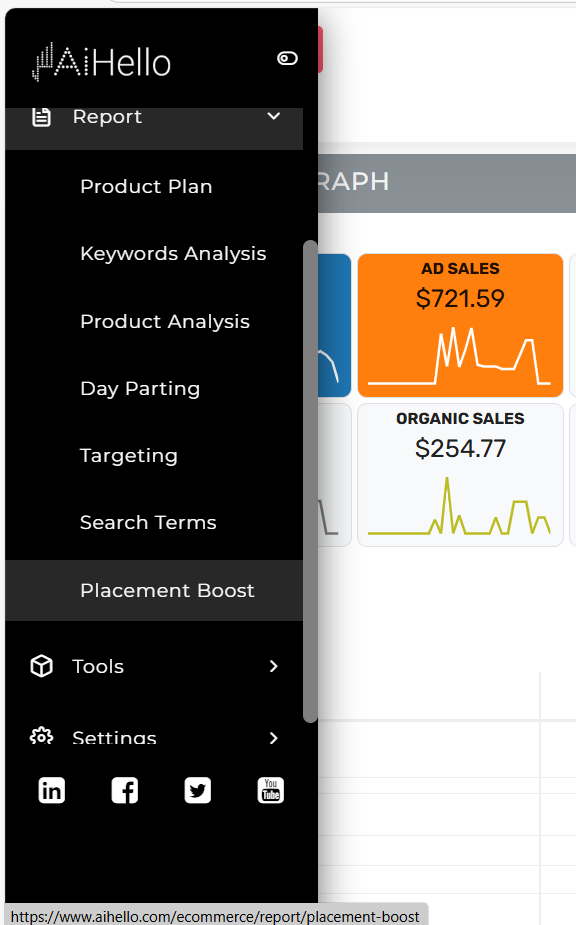
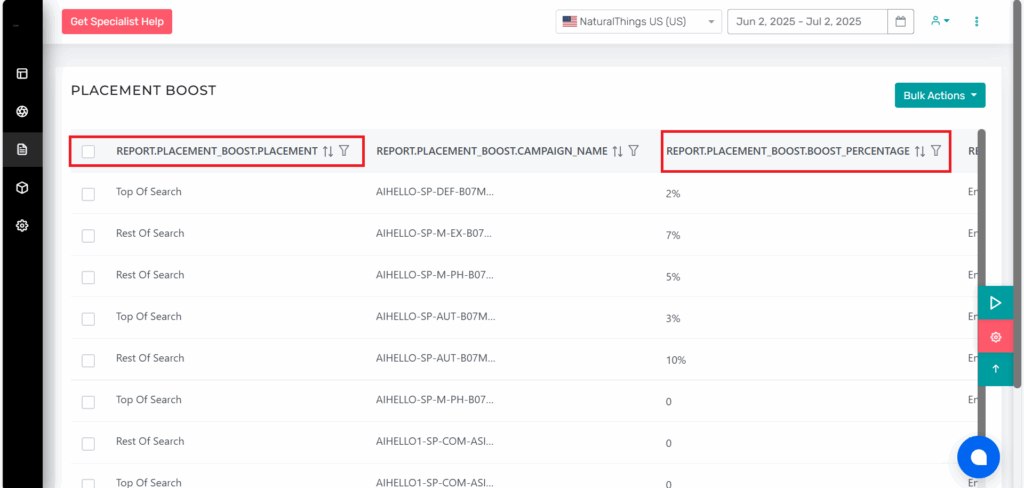
AiHello’s AutoPilot doesn’t just manage bids,it also optimizes where your ads appear. This is done through automated placement boost adjustments, which increase visibility in high-converting areas like Top of Search or Product Detail Pages.
In this screenshot, you can see how AutoPilot adjusts the Boost Percentage for different placements across multiple campaigns. It analyzes performance trends and automatically applies boosts where they’re likely to deliver better results all without manual work.
By identifying and prioritizing high-performing placements, AutoPilot ensures your ads show up in the most profitable spots, helping you maximize return and minimize wasted spend.
Check IntelliScore
IntelliScore is AiHello’s built-in health rating for your campaigns. It gives you quick insight into how well your campaign structure aligns with best practices. A low IntelliScore usually means your campaigns are not set up in an optimal way which can lead to poor performance and wasted ad spend.
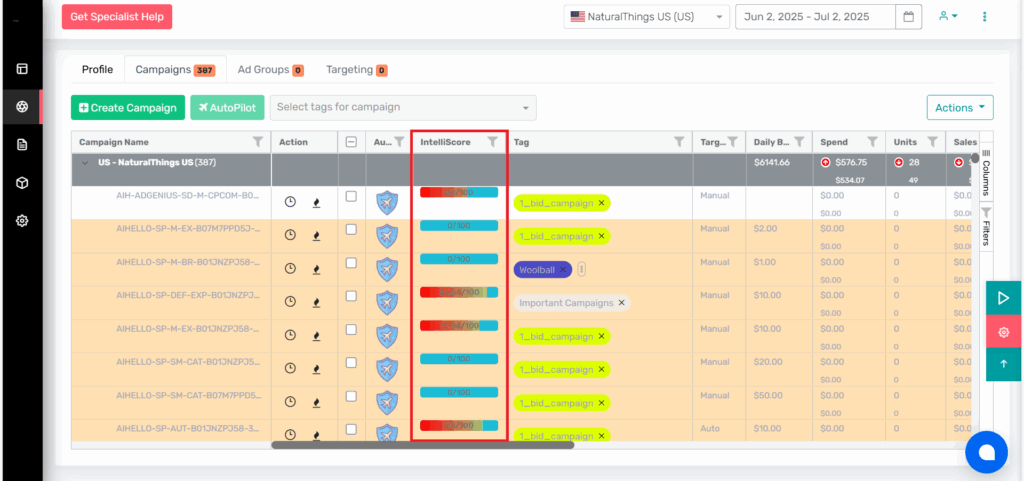
If your IntelliScore is low, it’s a strong signal to review your structure. The recommended approach is simple and effective:
One campaign → One ad group → One ASIN.
This setup allows AutoPilot to optimize bids and placements with precision, without confusion from mixed signals.
If you’re advertising multiple variations of a product that are very similar (e.g., size), you can create multiple ad groups but each ad group should still contain only one ASIN. Even when the products seem nearly identical, having multiple ASINs in the same ad group makes it harder for AutoPilot to optimize bids effectively.
Fixing your campaign structure not only improves your IntelliScore but also enhances the performance of AiHello’s automation tools — helping you lower ACoS and scale ad results more efficiently.
BONUS TIP
Not many sellers think of this, but sometimes the smartest move is to increase the price of your product.
How AiHello Repricer Helps You Reduce ACoS
AiHello’s Repricer isn’t just about competing on price it’s built to maximize your margins while staying competitive. The algorithm automatically raises your price when you have the Buy Box and no competing sellers, ensuring you’re not leaving money on the table. It also lowers prices smartly when competition increases, always balancing sales volume and profit margin.
This is especially helpful when your ACoS looks high because your profit margin is too low. In many cases, raising your price slightly can immediately improve your ACoS without changing your ad strategy at all.
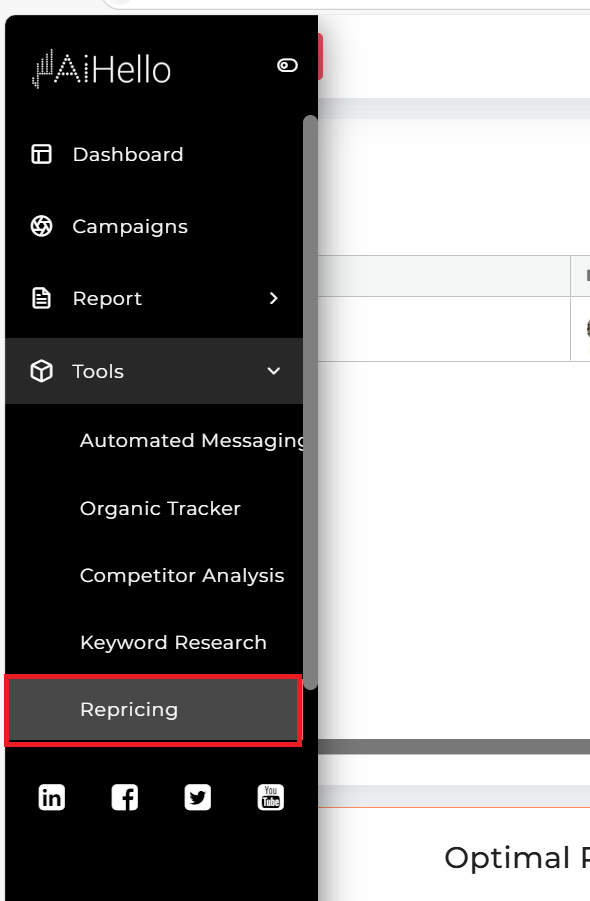
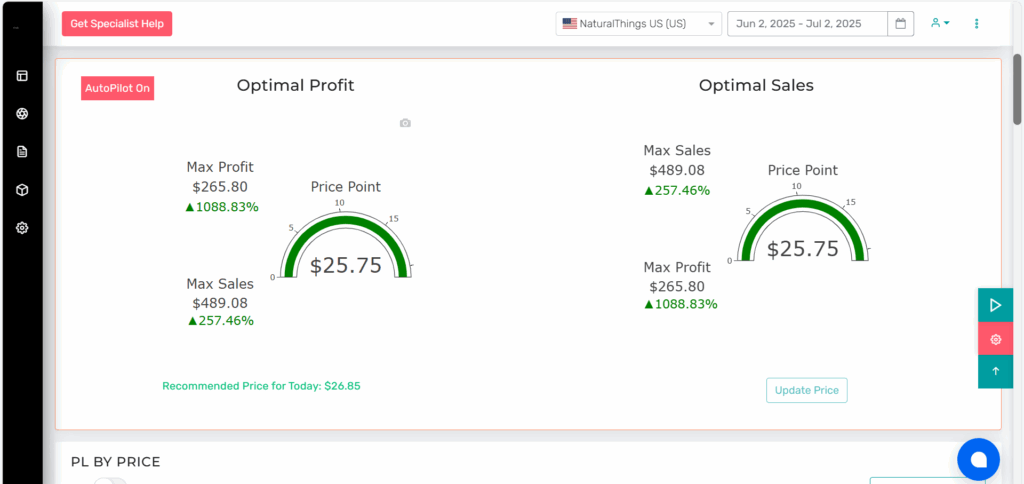
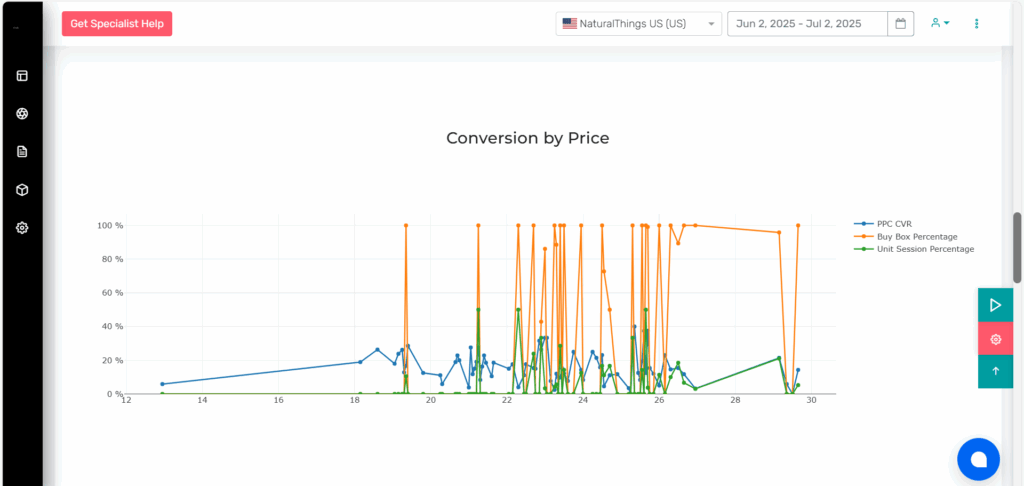
AiHello’s Repricer works in sync with your PPC campaigns, so if AutoPilot is helping you reduce wasted ad spend, the Repricer ensures that each conversion is as profitable as possible. Together, they offer a powerful automation stack that optimizes both ad performance and product pricing in real time giving Amazon sellers a serious edge.
Conclusion
Reducing bad ACoS takes more than just adjusting bids it requires smart automation across your entire ad strategy. AiHello AutoPilot helps you stop wasting ad spend with real-time bidding and automated dayparting, while AiHello Repricer ensures your sales stay profitable by optimizing your price around the Buy Box.
Together, they give you complete control without the manual work so you can scale your Amazon business with confidence, not guesswork.

