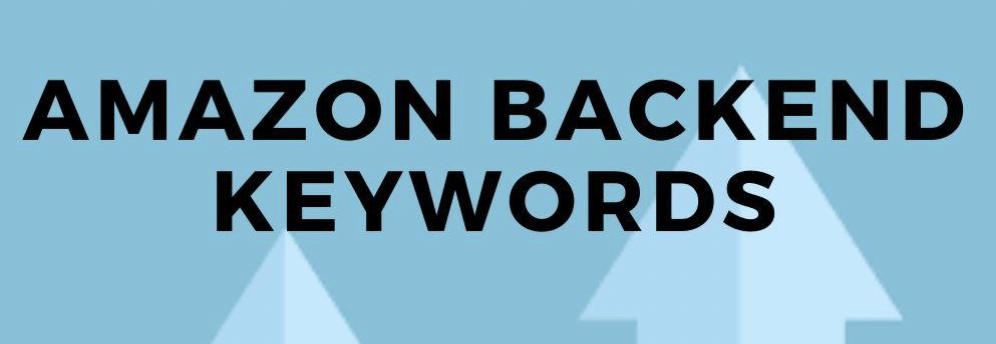What are Amazon backend keywords?
Backend keywords are the hidden keywords that are only known to the sellers of Amazon. Although these keywords are not visible to the buyers, they can tell Amazon’s algorithm if a particular keyword is relevant to your offer or not.
Simply put, this is a way for sellers to target keywords they couldn’t target on the product page. Backend keywords enable sellers to create engaging and readable content for their product page while ensuring that Amazon indexes are all relevant keywords for the sellers as well as the buyers. Hence, these backend search terms are key to improving visibility and generating conversions.

Why are backend keywords necessary in Amazon?
As soon as you offer your product on Amazon, you will find the tab for Keywords under one of the tabs. The first time you go to this tab it can be challenging, but there are important details to be added about your product. Based on this information, Amazon decides whether or not your product will be indexed in a customer’s search result.
These fields are just as important as an optimized product list with title, bullets and descriptions, because here you have the opportunity to add the search terms that are not included in your product text for aesthetic or reading reasons, as well as your target group and more details about the product.
Who are the target audience for backend keywords?
Amazon has its own targeting, consider asking who your product is for. For example, if you are selling a female product, choose your target women and if you are selling a male product, choose your target men so that you have a better chance of your product being shown to the right customer.
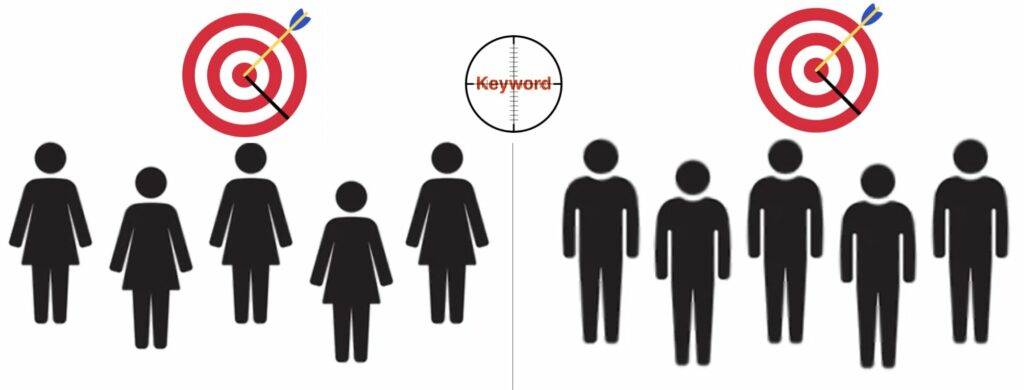
You may be wondering:
Who is this product suitable for?
Who uses this product?
By answering these questions you can define your ideal “target group”.
How to add backend keywords on Amazon?
The best way to add the right backend keywords is to do keyword research and find out frequently used words by the buyers while buying any product. This is because it gives your ASIN more visibility and makes the product be on top of the product result list. So, planning the best content to boost your SEO efforts is necessary. Use Amazon search as a tool to prepare a list of user generated keywords queries. Type your product name and Amazon will show you list of queries and users’ searches to find your product.
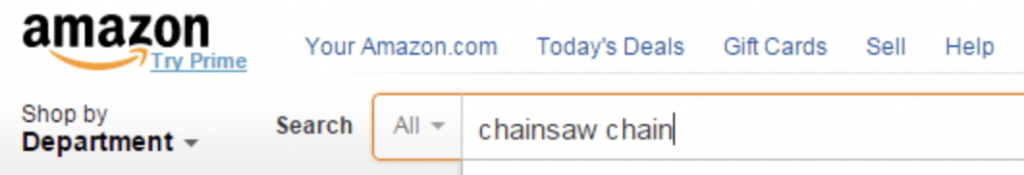
The following shows how to add the backend keywords on Amazon:
- Login to the seller central. Go to Inventory and then the Manage Inventory.
- Click on he “Edit” button on the listing you want to add your backend keywords.
- Open the Keywords section on the edit page. Open the keywords section.
- Put the keywords in the “Search Terms” input field to add the backend keywords. You are now done adding the backend keywords for your selling product.
What are the dos and don’ts of Amazon backend keywords’?
THE DOS:
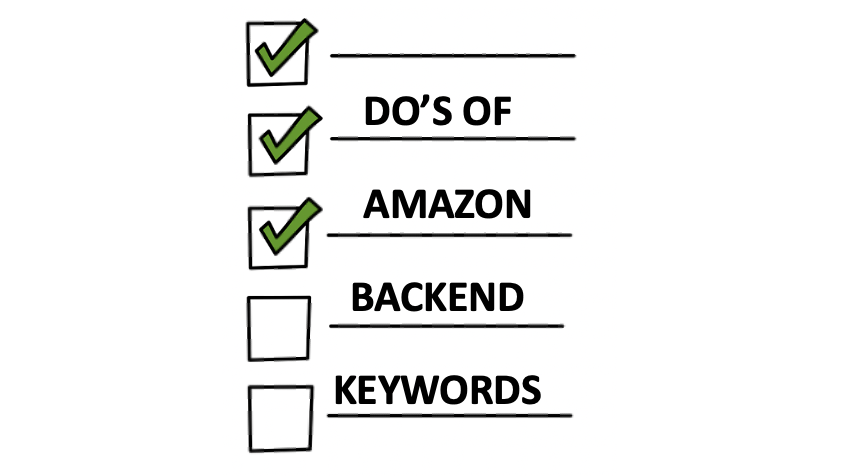
- Add synonyms and spellings for keywords. For example, people looking for a hand moisturizer might also be interested in a hand lotion.
- Add abbreviations and alternate names. The Lord of the Rings, for example, is popularly abbreviated as LOTR.
- It is necessary to separate the words with a single space. However, it is not necessary to use punctuation marks.
- If possible, enter the phrases in the logical search order. For example, instead of “Immediate digital camera”, you would enter “Immediate digital camera”.
- The search terms are not case-sensitive.
THE DON’TS:
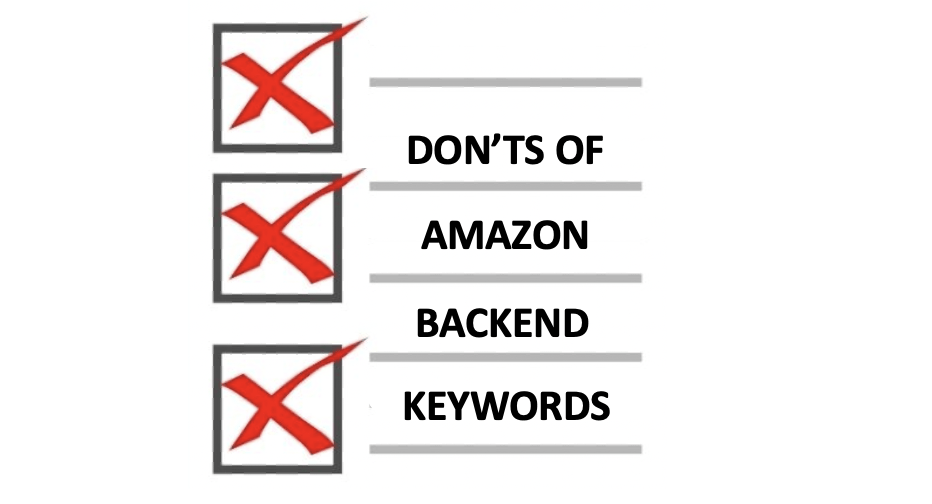
- Do not exceed the length limit. That means you should always keep your backend keywords below 250 bytes. That is because your changes may not be saved if you exceed this limit and your keywords will not be indexed by Amazon.
- Do not repeat keywords / words more than they are necessary. If you have used some keywords in your product title, bullet point, or description, avoid adding them here.
- Do not add brand names, your own or those of your competitors.
- Do not include ASINs in your supported keywords.
- Do not use any Stop words like “to”, “a”, “and”, “from”, “to”, “von”, “das”, “mit” etc.
- Remember that legibility is not an issue.
- Use of singular or plural words for the buying product is the same. It is not necessary to specify both. For example, if you want to add the keyword “cat”, “cat” or “cats” will suffice.
- There are no tentative statements like “new” or “on sale”. Likewise, you should also try to avoid subjective claims like “best”, “cheapest”, “amazing” and so on.
- it is recommended that you do not add any kind of abusive or offensive terms that might violate Amazon Policy.
- Avoid adding misleading or irrelevant keywords for your selling products.
What are some that you need to follow while adding the backend keywords?
- You can only use up to 255 characters in the Amazon search terms.
- You can not repeat a word in the limited character set as it will not be sufficient for the remaining key terms that are not yet used in the search terms.
- It is for the best that you avoid adding your brand name in the backend key terms.
- You can not use your competitor’s brand names and ASINs.
- Use spaces to separate the words.
- Avoid using subjective words like cheapest, on sale, best, and amazing etc. as they might not be the right key words for the ranking of the selling products.
- Amazon’s algorithm does not read supporting words like a, an, or, for etc. So, it would be better not to use them to get more space for other words.
- Avoid misspellings of the key terms. Amazon’s smart search algorithm feeds best search results to customers who mistype a spelling.
- One should also avoid temporary words like month, date, year, and brand new etc. while adding the backend key terms.
What are the advantages of adding backend keywords on Amazon?
- Your major key terms listings will be indexed faster.
In the Amazon A9 algorithm, it reads the search terms content. So, it gives you an opportunity to get your listing keywords indexed faster than usual.
what is indexing of backend key terms?
Now that you’ve built your list of products and added your backend keywords, you need to make sure that they are indexed by Amazon. What is Keyword Indexing? For a specific product, Amazon creates a list of keywords that are relevant to the article. this list of keywords to determine if that product or ASIN is relevant to a customer’s search query.
Did you notice how many results you get when you search for “shoes” on Amazon? This is the number of products that are indexed on Amazon for the keyword “shoes”. If your product or ASIN isn’t indexed for “shoes”, it won’t appear in search results. Hence, it is important to make sure that your keywords are indexed to ensure product visibility.
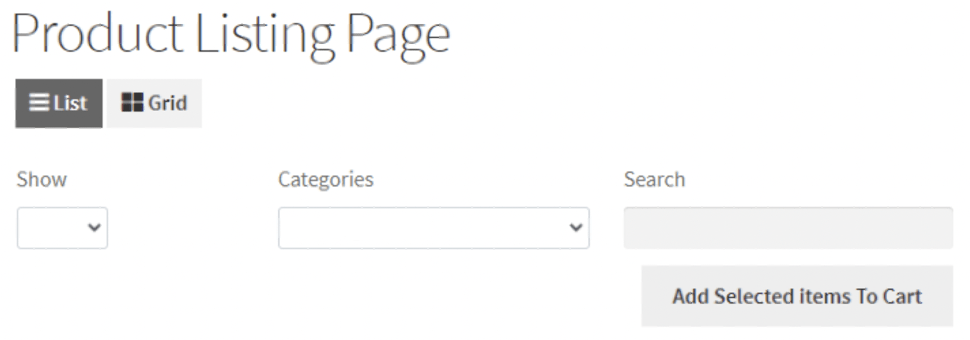
Note: Indexing a keyword does not guarantee a higher ranking in the search results. The ranking in organic search depends on several factors, including but not limited to product relevance, sales and product reviews. If you want to learn more about Amazon SEO and how to improve your search ranking, you can read this in-depth guide to Amazon Search Engine Optimization.
It’s important to note that Amazon doesn’t always index every keyword that you add in your backend search term field or your product listing. If you use an offensive brand name or keyword, they will likely get indexed.
This means that you need to constantly monitor that your products are indexed for all of your most important and relevant keywords.
- How can you know if your keyword has been indexed?
You can check whether or not your backend key terms are indexed by using Amazon i.e., by locating the 10 digit code in the URL of the detail page or by locating the ASIN in the product information section. If the product shows up in the search results, it means that the keyword has been indexed and if it does not then the keyword has not been indexed.
2. It gives additional space to the uncovered key terms.
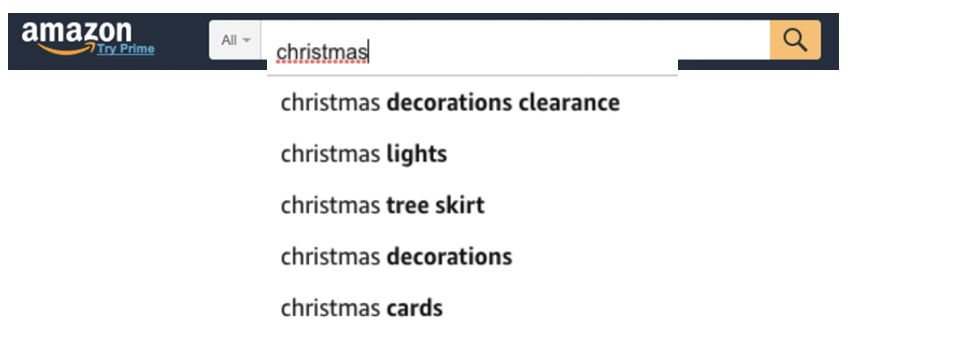
Amazon has a limited space for titles, bullet points, and description which is about 2000 characters only. That is why sometimes, you need to compromise with few words to fit the characters limit while adding the backend key terms. This is when the Amazon backend search terms help you add the remaining words to your listing.
3. The selling product will gain more visibility.
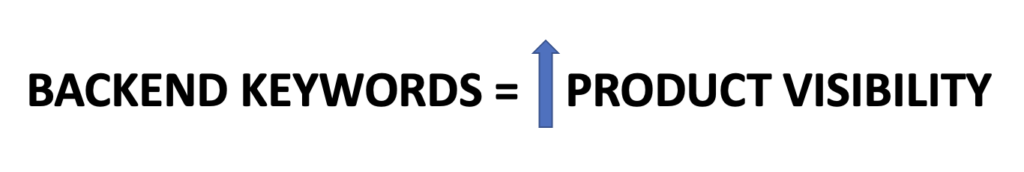
Adding of the major keywords to search term area will signal the A9 algorithm regarding your target audience. Your listing will be visible on exact and broad match the key phrases on the Amazon search page.
Final thoughts on Amazon’s backend key terms.
Knowing how to add backend keywords on Amazon and how to find high converting keywords that fit your product is very essential for those who want to sell products on Amazon. Finding the perfect keywords is an important process for any seller on the Amazon marketplace. That is why you need to make sure that you keep searching and experimenting on the keywords in your backend search terms.
It is also important to remember that this is only one of the techniques to ensure your dominance in the market of Amazon. Product listing and SEO play a key role in improvising the visibility and sales on the Amazon marketplace. Usage of keywords is only one of the parts of the Amazon puzzle.